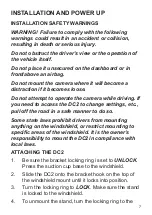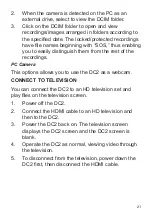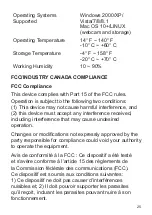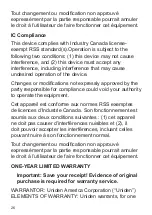20
1. Press
to select Playback mode.
2. Scroll up or down until the file you want to manage
displays; press
M
to display the Playback menu
options.
• Delete. Delete the current file displayed or delete
all files.
• Protect. Lock/unlock the current file displayed or
lock/unlock all files.
3. Once you select either Delete or Protect, a series
of confirmation screens displays. After you have
gone through the screens and deleted or protected/
unprotected the file(s) you want, the camera returns
to the Playback mode menu.
4. Press
M
to return to Playback mode; scroll up or
down to select another file to manage.
If you cannot delete videos or snapshots, check to
see if that specific file is protected. If it is, unprotect
it.
CONNECT TO A PC
If you connect the DC2 to a PC (using the supplied USB
cable), the PC provides the following 2 options:
• Mass Storage
• PC Camera
Mass Storage
Select the Mass Storage option to manage and view the
microSD card contents on the PC.
1. Connect the DC2 to the PC using the microUSB to
USB cable (provided).