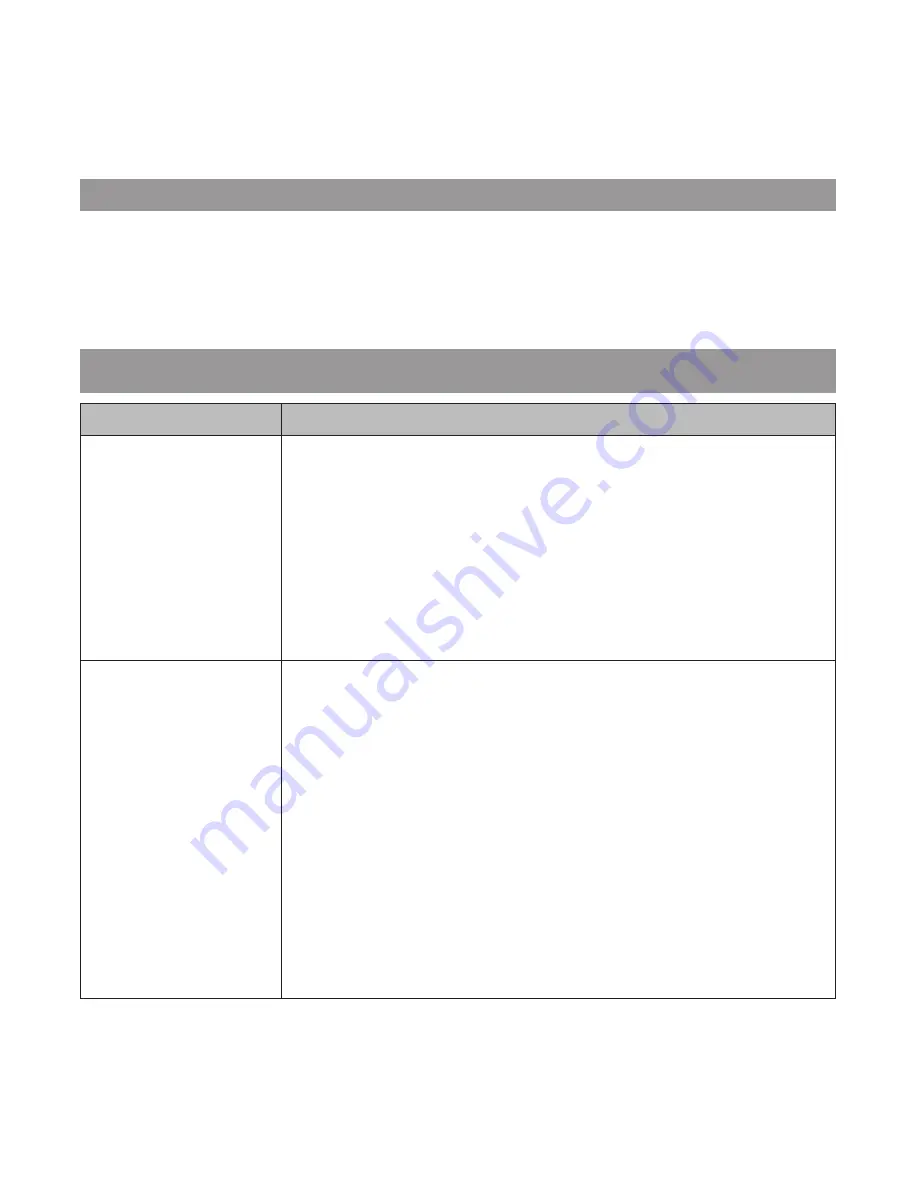
24
25
TROUBLESHOOTING
HOW TO IMPROVE THE WIRELESS SIGNAL qUALITY
If possible, remove obstacles in between camera and router that might
reflect the signal. These could include furniture, cabinets, and walls. If the
wireless signal is not improved, relocate the camera closer to the router.
TROUBLESHOOTING
If...
try this...
My smartphone
or wireless device
cannot find the
camera during
setup.
•
Make sure the router is turned on.
•
Refresh the connection.
•
Make sure your smartphone is connected to the
same network as the camera.
•
Make sure the camera’s green LED is blinking in a
3-flash/pause pattern. If it isn’t, reset the camera by
pressing and holding the Reset button on the cord
until the LEDs begin to flash.
The app cannot
find the camera
•
Make sure your network supports DHCP protocol.
•
Make sure that the DHCP option is turned on.
•
Make sure the camera and your mobile device
connect to the same WiFi router (see page 9).
•
Make sure the WiFi router is activated.
•
Make sure the camera is properly powered on.
•
Reset and use the “ADD CAMERA” function to
manually add the camera (see page 9).
•
Make sure you selected the correct router in the
Manage WiFi Network
box.
•
Make sure you entered the correct password for the
router you selected in the
Manage WiFi Network
box.
Содержание Guardian App Cam 26
Страница 32: ...2015 Uniden Australia Pty Limited...






















