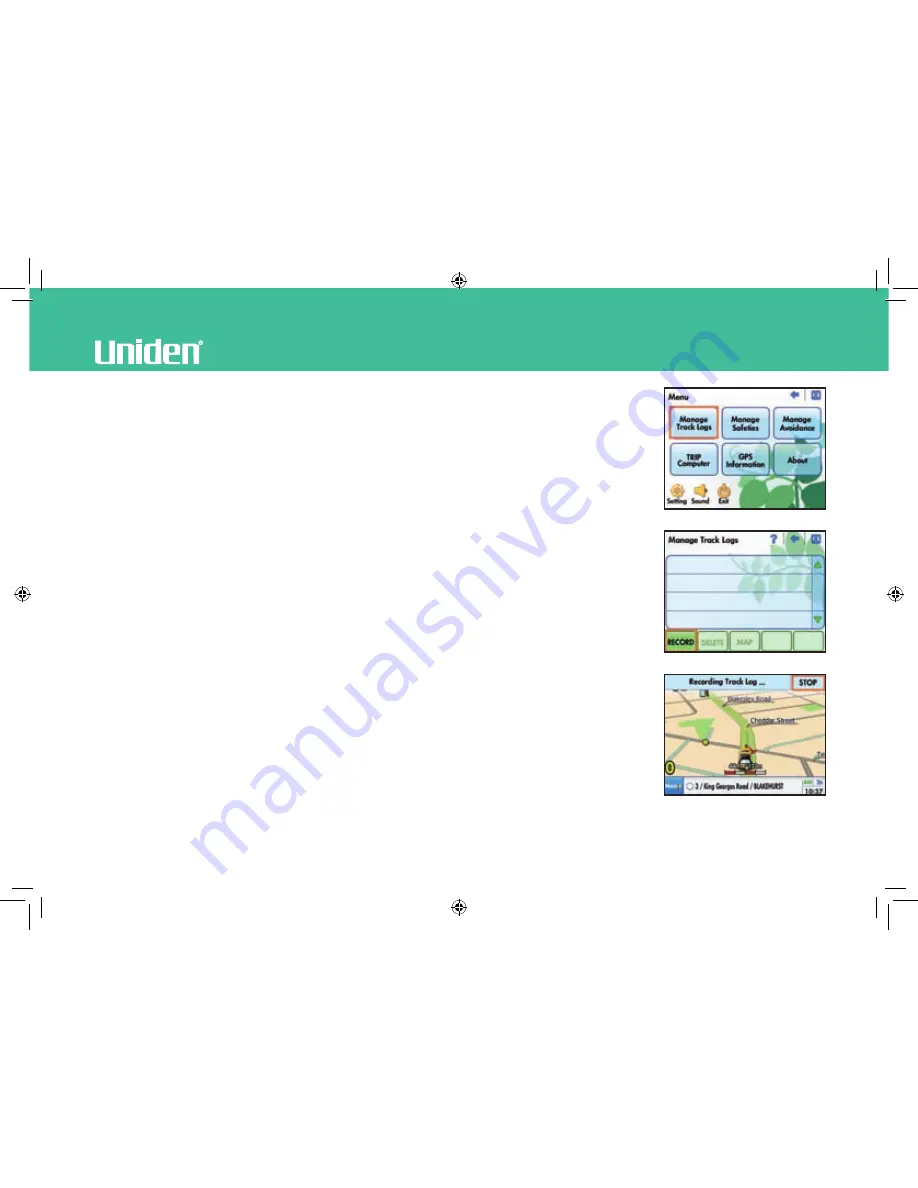
www.uniden.com.au, www.uniden.co.nz
Navigation Software
Manage Track Logs
Record and manage track logs with this feature. A track log is a recording of your
travel (and does not need to be within a programed route). To start recording a
Track Log:
.
Touch [Manage Track Logs] on the Menu screen.
.
Touch [Record] on the Manage Track Logs screen. Track log is enabled and
“Recording Track Log...” will show in the basic screen.
.
To end Recording Track Log from the basic screen touch [Stop]. You can then
enter a name for the saved Track Log.
.
Track Logs in the Track logs will be stored on the SD card and can be managed
from the Manage Track Logs screen.
Note:
-
[RECORD]
: Enable (start) track log.
-
[DELETE]
: Delete the selected track log.
-
[MAP]:
Check the selected track log information on the map screen.
GNS8361-8366 OM.indd 31
27/11/07 5:30:56 PM
Содержание GNS8361
Страница 1: ...GNS8361 GNS8366 Car Navigation System Owner s Manual Quick Start Guide OWNER S MANUAL...
Страница 2: ......
Страница 17: ...10 MODE Setting Options Calibrate Screen Opening Screen Setting...
Страница 18: ...MODE 11 BUILT IN BATTERY SPECIFICATION...
Страница 28: ...THANK YOU FOR BUYING A UNIDEN PRODUCT 2008 Uniden Australia Pty Limited Uniden New Zealand Ltd Printed in China...
Страница 30: ...www uniden com au www uniden co nz Navigation Software GNS8361 8366 OM indd 1 27 11 07 5 30 29 PM...






























