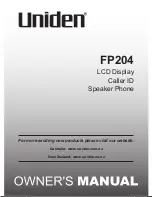Batteries may be used instead of the supplied AC Adaptor.
1. Remove the battery compartment cover.
2. Fit 4 x AAA alkaline batteries.
3. Replace the cover.
Based on ½ hour use per day, good alkaline
batteries should last 2-3 months.
4x AA Batteries
Connecting Line Cords and AC Adaptor
1. Plug one end of the supplied telephone cord into the telephone line socket located
at the rear of the phone.
2. Plug the other end into the telephone line wall jack.
3. Plug the AC Adaptor lead into the power socket at the rear of the phone.
4. Plug AC Adaptor into a standard wall outlet and switch it on.
Setting Time and Date
If you subscribe to a Caller ID Service, your time and date will automatically be set for you
when you receive your first call to this unit.
1. Press and hold
, display shows
.
2. Use
and
to select the correct number, press
to confirm and move
to the next digit, HH:MM DD/MM.
3. Press
to exit.
SET TIME
FLASH
DIAL
DEL
If using the AC Adaptor,
Batteries are not
required for normal
operation.
Always ensure
telephone cord is
disconnected before
opening the battery
compartment door and
installing batteries.
Battery
Compartment
OPTIONAL BACKUP BATTERY INSTALLATION
Digit Insert 0 Caller ID
To correctly display and dial Call ID numbers, you may need to insert a digit at the beginning of
your telephone number. (eg: in New Zealand, Telecom requires a '0' to be inserted.)
If you subscribe to Telecom New Zealand, this code has already been set for you to '0N'. If you
subscribe to another telephone company, please set the insert 0 to "ON".
If this phone is used with a business PABX - consult the PABX manufacturer for the correct setting.
For private household telephone lines, set insert 0 to
.
If this phone is used with a business PABX - consult the PABX manufacturer for the
correct setting.
While the handset is on the base:
1. Press
button twice quickly.
or
will be displayed.
2. Use
and
to choose on or off.
3. Press
to store.
New Zealand:
Australia:
OFF
INSERT O OFF
INSERT O ON
DEL
Telecom New Zealand
Customers:
Australian Customers:
this code is
already set to "0N".
This code is already set
to "OFF".
DIAL
FP204 OM.indd 5
28/9/11 11:46:10 AM