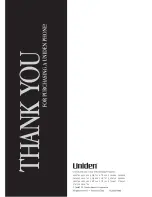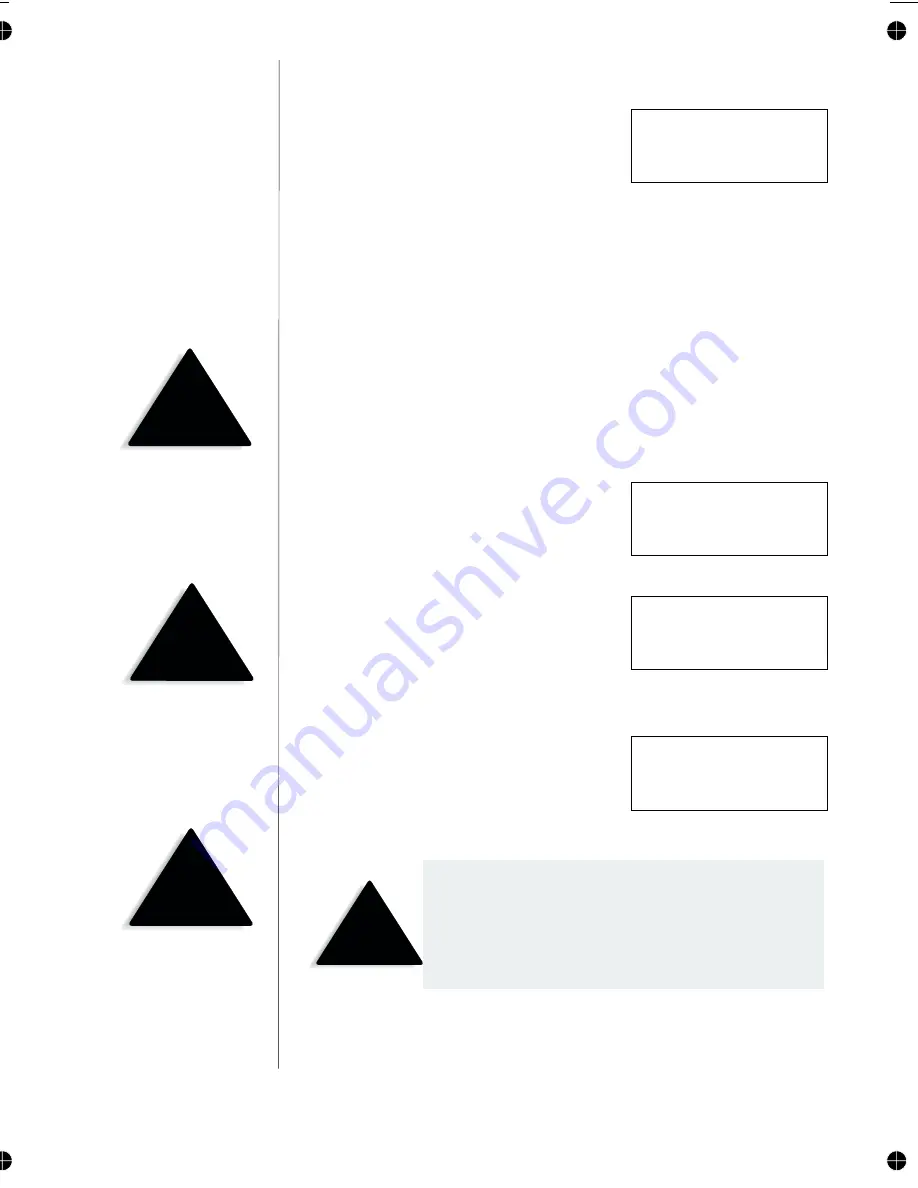
▼
Screening your calls
Caller ID allows you to review caller
information before you answer your
phone. After the first ring, the display
shows the date, time, call count, name,
and phone number of the caller. If your Caller ID service is number
only, then the name does not appear on the second line.
If a name or number is not available, the display will show a message
such as
Incomplete Data
,
Private Number
,
Private
Name
, etc. Contact your phone company for more information about
any persistent error messages.
▼
Reviewing Caller ID messages
To review your Caller ID messages, follow the steps below.
1) Press
call id
, and the Caller ID summary
screen appears. The screen shows the
number of new messages and
total messages.
2) Press
;
to scan through the messages.
The most recent message appears first,
with the date, time, call count, name, and
phone number. Press
:
to scan
backwards through the list.
3) Once you have reviewed your oldest
message, the following screen appears.
Press
call id
to return to standby.
22
NOTE
If you have no New Caller
ID Messages, then the
“New” display is blank.
Only the “Total”
display appears.
New : 01
Total : 02
NOTE
Once a Caller ID message
has been viewed, it is no
longer considered a
new message.
NOTE
If you have no Caller ID
messages, then the total is
shown as
00
.
12/21 12:30PM 03
John Smith
817-555-1212
NOTE
Once you have viewed all of your Caller ID
messages and reach the “End” display, the message
list does not cycle back to the beginning. You must
press
:
to view your previous messages.
End
12/21 12:30PM 01
John Smith
817-555-1212
Содержание EXR2460
Страница 1: ......
Страница 32: ...AND FUNCTIONS CONTROLS ...