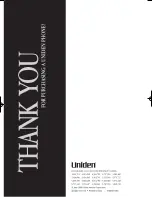15
Storing a number in memory
Your EXL 8900 Series phone has 10 memory locations for storing
important telephone numbers.
1
Remove the handset from the base and
press . The
talk
/
batt
LED flashes
and you hear a beep.
2
Enter the phone number you want to
store (up to 20 digits).
If you select any keys other than 0-9,
, , the handset will
beep rapidly and no number will be stored.
3
Press and enter a number (0-9)
on the keypad for the memory location
you want to use.
A long beep sounds and the
talk
/
batt
LED
goes out indicating the number has been
stored successfully.
#
/tone
*
pause
mem
You have 20 seconds after
pressing to
enter the number you
wish to store. Otherwise,
an error tone will sound.
mem
/tone
*
#
pause
Entering a pause in memory dialing
mem
If you would like to use a phone number stored in memory to access
voice mail, for example, you can store a pause in the phone
number sequence.
To use this function, follow steps 1 and 2 in
“Storing a Number in Memory,” then press
the button on the handset to place
a pause in the phone number sequence.
Follow the remaining steps in the “Storing a
Number in Memory” section to complete the
operation.
pause
pause
Remember, the phone
number you wish to store
cannot have more than 20
digits, including a pause.
(The button
counts as one digits.)
pause
NOTES
•
You must dial a “1” or “011” when using the LDM feature.
•
Do NOT USE BUTTON TO DIAL 911 BECAUSE IT
WILL NOT ACCESS EMERGENCY SERVICE.
•
Do not use the key for placing local calls, contacting your
local phone company for repair or customer service, accessing
emergency service or for toll free numbers.
•
All calls placed through the LDM feature will be charged at the
applicable toll rate for the specific call.
•
Failure to register will result in lost savings.
LongDst
LongDst
EXL8900 6th HEN 99.8.20 2:23 PM Page 18