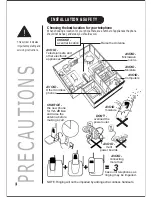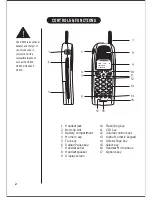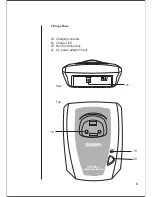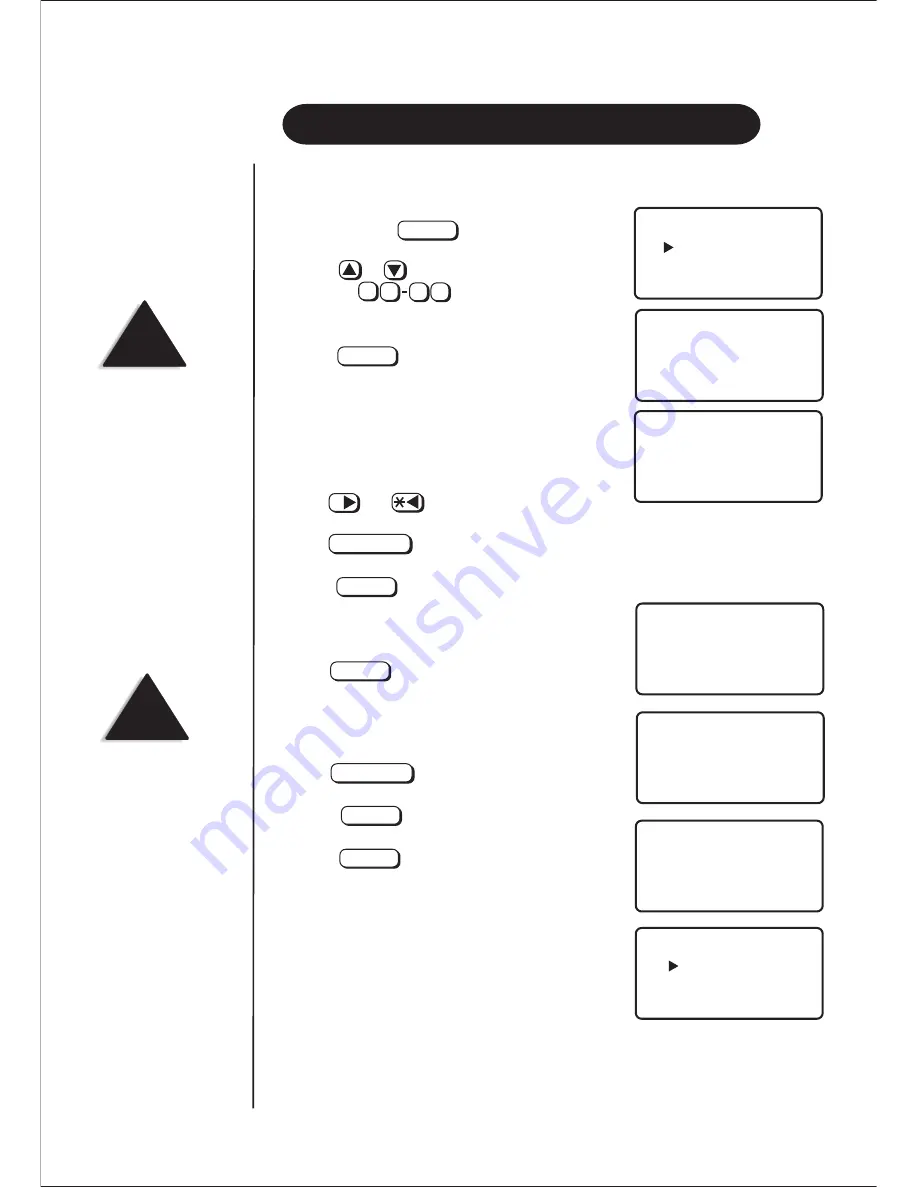
11
3. Press -
Store Name
is displayed
and a cursor flashes indicating that the display
is ready for the name to be entered.
If this screen appears, the selected memory
location has a number already stored.
4. Use numeric key to enter the name.
The name cannot exceed 13 characters.
Use and to move the cursor
to the next letter - or to create a space.
Use to delete characters as
needed.
5. Press -
Store Number
is
displayed.
6. Use the number keypad to enter the phone
number. It cannot exceed 24 digits.
Use to enter a pause. The
screen displays
P
.
Each pause counts as one digit and
represents one and half second delay in
time between digits.
Use to delete digits as
needed.
7. Press - the handset beeps and
displays the confirmation screen.
8. Press to return to standby mode
or select another location to programme.
Memory Dialling allows you to dial a number
using just a few key strokes. You can store up
to 29 phone numbers in the memory.
1. Press and hold until
MEMORY
Store
is displayed.
2. Press or or enter a two-digit
number to select the
memory location where you would like to
store the number.
STORING PHONE NUMBERS AND NAMES
memory
The pause feature is useful
for long distance calling,
credit card dialling, or
sequences that require a
pause between digits.
EDIT MEMORY 01
DELETE MEMORY 01
GO BACK
STORE NAME
MEMORY STORE
01 EMPTY
02 EMPTY
STORE NUMBER
(
(
9
2
1
0
STORE NUMBER
95979035
MEMORY 01 STORE
MEMORY STORE
01 FRED
02 JOHN SMITH
NOTE
When storing a number,
always include your access
code (eg: 02), so name
tagging will operate.
NOTE
delete/page
#
select
delete/page
select
memory
redial/p
select