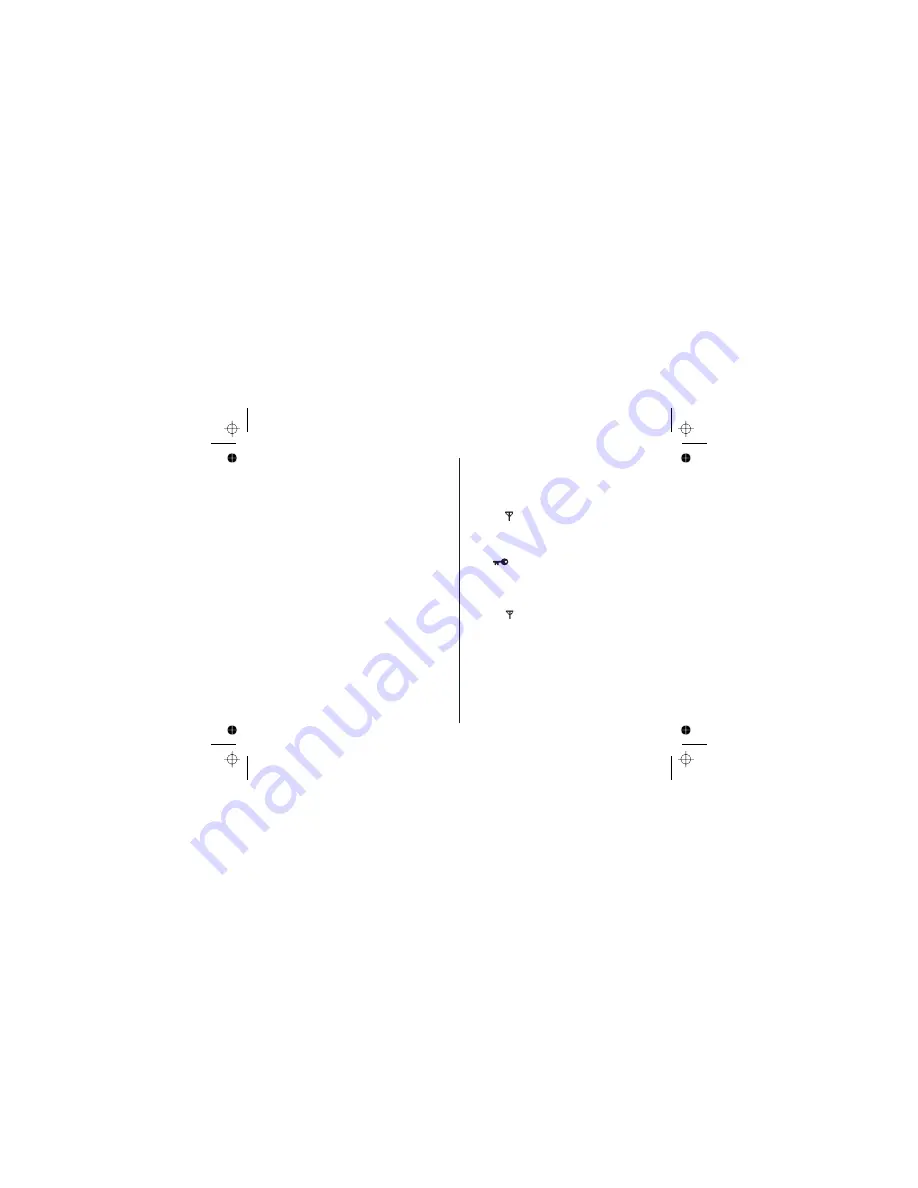
Simple solutions
The most common problems often have the
simplest solutions.
We hope that you will not experience any problems
with your product, but in the event that you do, this
section hopes to overcome any problems quickly
and with minimum effort.
•
the telephone line cord is correctly connected.
•
the mains power cord is correctly connected
and switched on.
• the battery pack is charged and not in need of
replacing.
If you have more than one handset registered to
your base remember to check the connections
on this too.
If you are still experiencing a problem, you are
likely to find a solution opposite.
If your phone line also has High Speed Internet
please ensure you are using an approved line
filter (check with your High Speed Internet
provider if unsure about the filters).
• Is the handset registered to the base?,
see page 27.
• Is the
symbol flashing and can you hear a
beep during a call? – if so, move closer to the
base as you are out of range.
• Is
symbol displayed, if so the keypad lock
is on, see page 16.
• The ringer volume may be set to off, see page
20.
• Is the
symbol flashing? – if so, move closer
to the base as you are out of range.
Firstly, check that:
•
Handset/Base
No dial tone
Cannot dial out
Handset does not ring
[37]







































