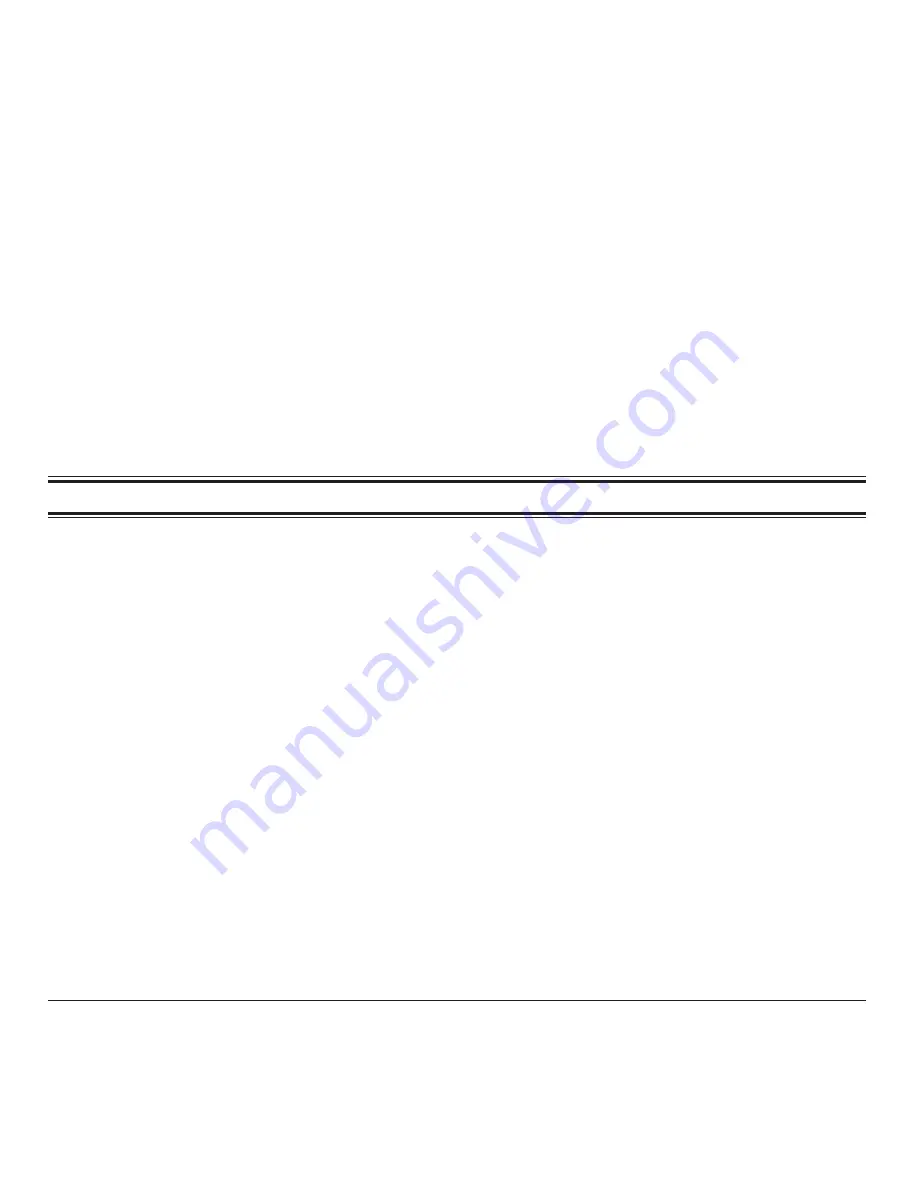
Table of Contents
Welcome! . . . . . . . . . . . . . . . . . . . . . . . . . . . . . . . . . . . . 2
Features. . . . . . . . . . . . . . . . . . . . . . . . . . . . . . . . . . . . 4
Types of Communications . . . . . . . . . . . . . . . . . . . 5
Included With Your Scanner . . . . . . . . . . . . . . . . . . . . 6
Fast Start . . . . . . . . . . . . . . . . . . . . . . . . . . . . . . . . . . . . 7
Power ON . . . . . . . . . . . . . . . . . . . . . . . . . . . . . . . . . . 7
How Squelch Works. . . . . . . . . . . . . . . . . . . . . . . . . . . 8
Setting the Squelch . . . . . . . . . . . . . . . . . . . . . . . . 8
Scanning the Alert Monitor Frequency Banks . . . . . . . 9
Selecting the State . . . . . . . . . . . . . . . . . . . . . . . . 9
Selecting a Frequency Bank . . . . . . . . . . . . . . . . . 9
Scan Hold . . . . . . . . . . . . . . . . . . . . . . . . . . . . . . 10
Warning Alert . . . . . . . . . . . . . . . . . . . . . . . . . . . . . . . 11
Alert Tone Volume. . . . . . . . . . . . . . . . . . . . . . . . 11
Muting the Alert Tone . . . . . . . . . . . . . . . . . . . . . 12
One Moment Mute . . . . . . . . . . . . . . . . . . . . . . 12
Continuous Mute . . . . . . . . . . . . . . . . . . . . . . . 12
Canceling Mute. . . . . . . . . . . . . . . . . . . . . . . . . 12
Warning Light Adjustment . . . . . . . . . . . . . . . . . . 12
Power On Settings . . . . . . . . . . . . . . . . . . . . . . . . . . 13
Priority Channels . . . . . . . . . . . . . . . . . . . . . . . . . . . . 13
Scanning Fire, News, Weather and Private
Frequency Banks . . . . . . . . . . . . . . . . . . . . . . . . . . . . 14
Scan Hold . . . . . . . . . . . . . . . . . . . . . . . . . . . . . 15
Frequency Lockout . . . . . . . . . . . . . . . . . . . . . . 15
Lockout Tips . . . . . . . . . . . . . . . . . . . . . . . . . . . 16
Restore a Locked Out Frequency . . . . . . . . . . . 17
Restore All Locked-Out Frequencies . . . . . . . . 17
Search . . . . . . . . . . . . . . . . . . . . . . . . . . . . . . . . . . . . 18
CB Channel Search . . . . . . . . . . . . . . . . . . . . . 19
Hold/Resume While Searching . . . . . . . . . . . . . 19
Data Skip
. . . . . . . . . . . . . . . . . . . . . . . . . . . . 20
Programming . . . . . . . . . . . . . . . . . . . . . . . . . . . . . . . 21
Programming Frequencies . . . . . . . . . . . . . . . . 22
Clearing a User-Programmed Frequency . . . . . 23
Memory Lock . . . . . . . . . . . . . . . . . . . . . . . . . . 24
Memory Back-up. . . . . . . . . . . . . . . . . . . . . . . . 24
Installation . . . . . . . . . . . . . . . . . . . . . . . . . . . . . . . . . . 25
Mobile Installation. . . . . . . . . . . . . . . . . . . . . . . . . . . . 25
Connecting the Power . . . . . . . . . . . . . . . . . . . . . 26
Base Installation . . . . . . . . . . . . . . . . . . . . . . . . . . . . . 27
Tips and Techniques . . . . . . . . . . . . . . . . . . . . . . . . . . 28
Trunking . . . . . . . . . . . . . . . . . . . . . . . . . . . . . . . . . . . 29
Scanner Care & Maintenance Tips . . . . . . . . . . . . . . 30
Troubleshooting. . . . . . . . . . . . . . . . . . . . . . . . . . . . . . 31
Optional Accessories and Replacement Parts . . . . . 33
Specifications . . . . . . . . . . . . . . . . . . . . . . . . . . . . . . . 34
1


































