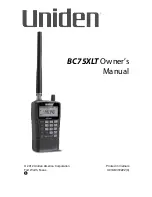14
Select the band plan (USA or Canada) when you turn on the
scanner (default = USA). Press and hold the
key for 2-3
seconds to turn on the scanner while pressing and holding
1
for USA or
2
for Canada. The band plan will remain until you
change it again.
USA bAND PLAN
Frequency Range
(MHz)
Step
(kHz)
Mode
Transmission
25.00000-27.99500
5.0
AM
Citizens Band/
Business Band
28.00000-54.00000
5.0
NFM 10 Meter
Amateur Band
108.00000-136.99166 8.33 AM
Aircraft Band
137.00000-150.77000 5.0
NFM Military Band
Содержание BC75XLT
Страница 60: ......