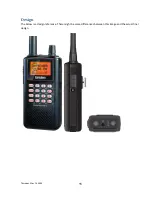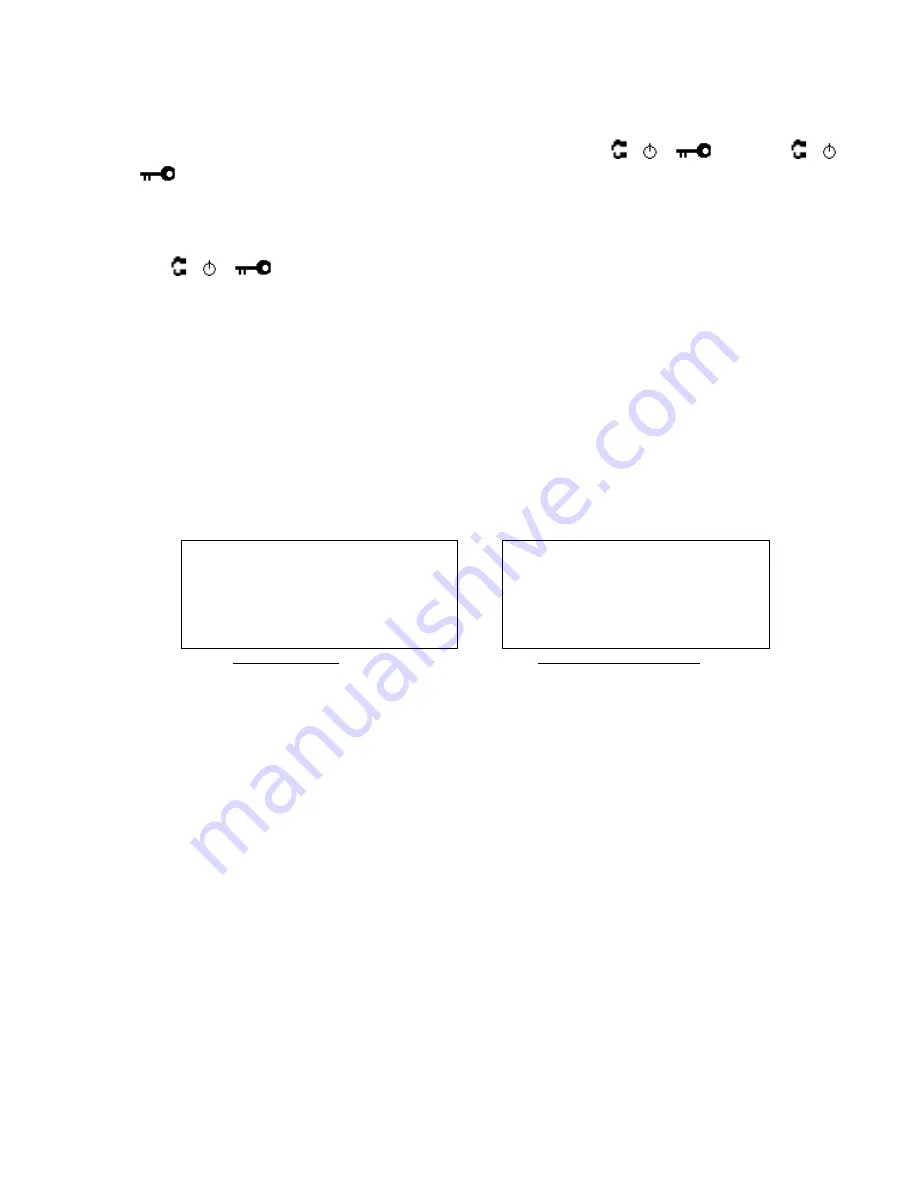
Thursday, May 14, 2009
25
Operation
NOTE: Valid keys for the "Press Any Key" prompt are all keys except for [
/
/
]. Pressing [
/
/
] always turns on or off the backlight. And specially, pressing [L/O] cancels the prompt and exit
from any Menu and so on immediately.
Power On
Press [
/
/
] for 1 second to turn on the scanner.
The scanner displays the opening screen and the copyright notice, and finally goes to the LAST MODE. The
last select GPS Display mode is also backed up.
Notes on the Last Mode:
LAST MODE means the mode when the scanner is turned off. It resumes Scan Mode,
Custom/Service/Quick Search Mode, Weather Mode, Close Call Only, Tone-Out Mode, each Hold
Mode, GPS Mode and Band Scope Mode for LAST MODE.
In ID Search Hold Mode if ID has already been registered, LAST MODE will be ID Search Hold Mode.
If ID has not been registered yet, LAST MODE will be Scan Mode.
Review Location Mode is set to normal Scanner Mode (not GPS Mode).
Uni den Bearcat
BC346XT Trunki ng
Dynami c Scanni ng
Copyri ght 2009
Uni den Ameri ca
Corp. All Ri ghts
Reserved.
Opening Screen
Copyright Notice Screen
Содержание BC346XT
Страница 515: ...266 ...
Страница 516: ...267 ...
Страница 517: ...268 ...
Страница 518: ...269 ...
Страница 519: ...270 ...
Страница 520: ...271 Character pattern of 8 x 8 dot This character pattern is Small Font ...
Страница 521: ...272 ...
Страница 522: ...273 ...
Страница 814: ...256 ...
Страница 815: ...257 ...
Страница 816: ...258 ...
Страница 817: ...259 ...
Страница 818: ...260 ...
Страница 819: ...261 Character pattern of 8 x 8 dot This character pattern is Small Font ...
Страница 820: ...262 ...
Страница 821: ...263 ...
Страница 831: ......