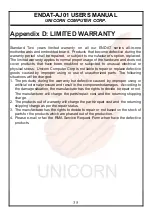ENDAT-AJ01 USERS MANUAL
UNICORN COMPUTER CORP.
28
Chapter 3. Phoenix UEFI BIOS SETUP
BIOS menu screen
Setup Menu
The menu bar on top of the screen has the following main items:
> Main
For changing the basic system configuration.
> Advanced
For changing the advanced system setting.
> AMD
For changing the Platform configuration
> Super IO
For changing the system IO configuration.
> Security
For changing the security system setting.
> Boot
For changing the system boot configuration.
> Exit
For select the exit options and loading default setting.
Use the BIOS CMOS setup program to modify the system parameters to reflect the
environment installed in your system and to customize the system as desired.
Press the <F2> key to enter into the BIOS CMOS setup program when you turn on
the power. Settings can be accessed via arrow keys. Press <Enter> to choose an
option to configure the system properly.
In the main menu, press F10 or “SAVE & EXIT SETUP” to save your changes and
reboot the system. Choose “Exit Saving Changes” to ignore the changes and exit
the setup procedure. Pressing <ESC> at anywhere during the setup will return to
the main menu.
All of the above CMOS BIOS items require board knowledge on PC/AT system
architecture. Incorrect setup could cause system malfunctions.