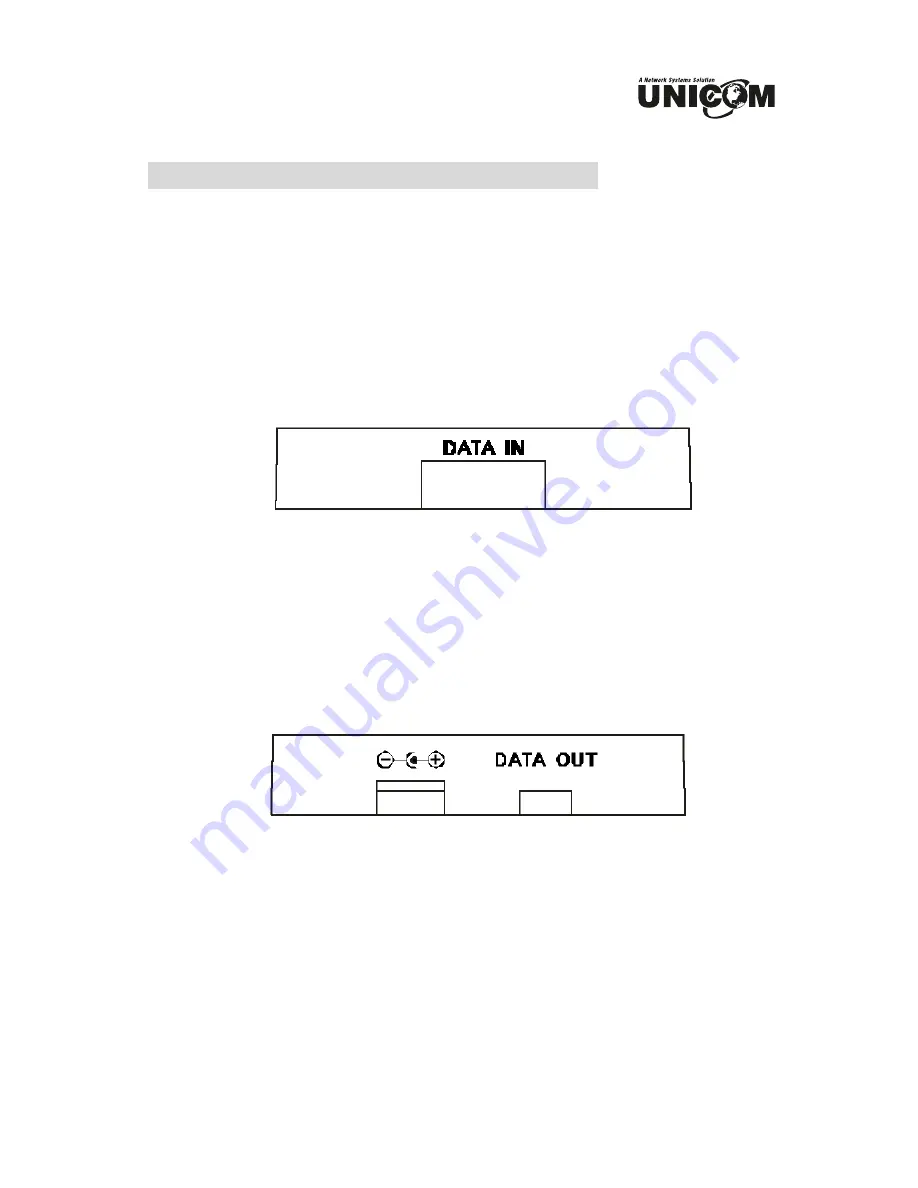
Hardware Description
Unicom's Power over Ethernet Splitter Adapter has three connection ports,
one LED indicator, and a voltage adjustment DIPswitch.
Data In port:
This is an RJ-45 Ethernet interface port for data
transmission into the PoE Splitter. This port connects with a PoE
injector.
The
Data In
port
Data Out port:
This is an RJ-45 Ethernet port and has a detachable
RJ-45 cable for connecting with a PoE device such as a camera.
Power Out port:
The adapter supports and includes two types of
power cables – 5.5 x2.0mm and 5.5x2.5mm. The Power Out port
transmits DC power to a 5V, 7.5V, 9V or 12V device.
Data Out
and
Power Out
ports
LED indicator:
The splitter features one system Power LED indicator.
It is located on the top of the Power over Ethernet Splitter.



























