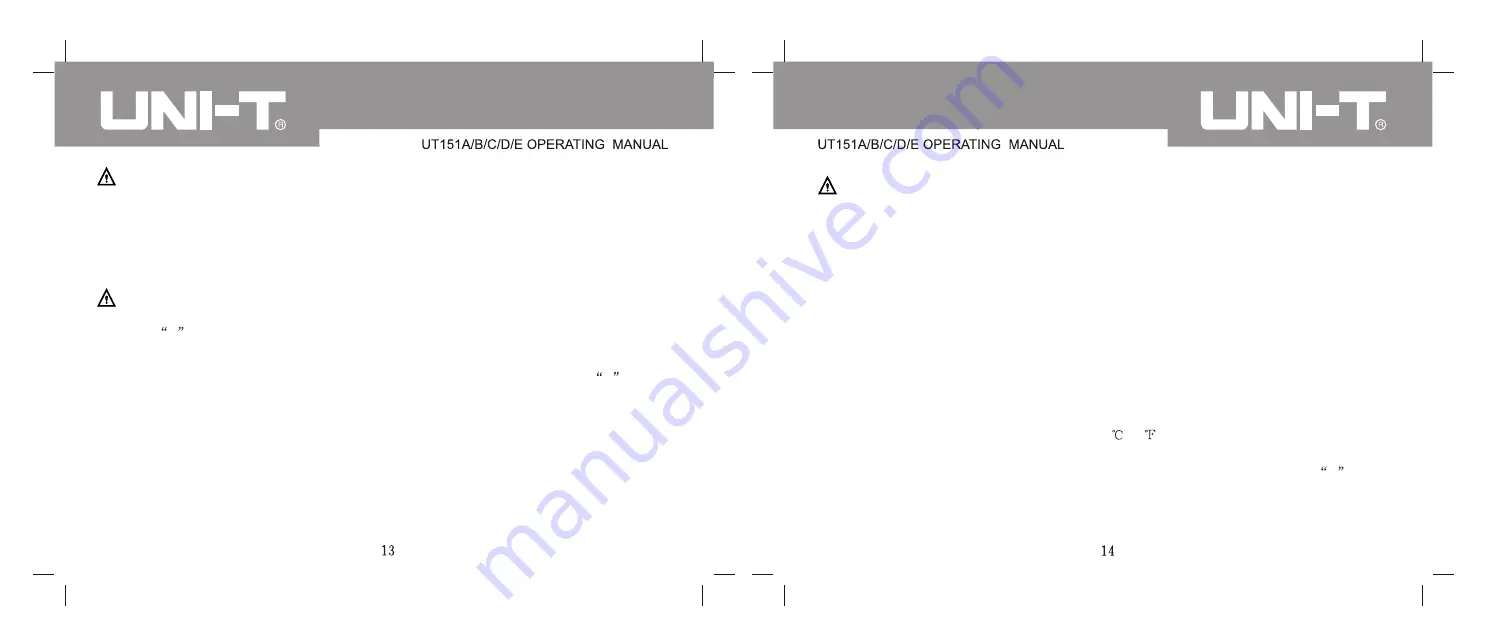
Notice
1) Refer to Notice 1, 2 and 3 in the Direct Current Measurement.
1. Insert the black pen into COM hole and red pen into
Ù
hole.
2. Place the functional switch at
Ù
range. Connect the test pen to the resistance to be test in
parallel.
Notice
1) If the resistance to be tested is more than the maximum value of the range selected, over-
range
1
will be shown. You shall select higher range. For resistance more than 1M
Ù
and
above, the reading can become stable after several seconds; this is normal for high
resistance reading.
2) When input is not made, such as open-circuit conditions, the instrument shows
1
.
3) When you check the impendence of internal circuits, power supply to the circuit to be tested
must be cut off and capacitor charges must be totally discharged.
4) There are 10 digits at 200 M
Ù
short-circuit which shall be subtracted from the reading. For
example, 101.0 is shown in measurement of 100 M
Ù
resistance and the 10 digits shall be
subtracted.
3-5 Resistance measurement
3-6 Capacitance testing
Prior to connection to the capacitance to be tested, note that time for zero reset is needed for
each change of range. Existing drift reading cannot influence the testing precision.
Notice
1) Although protection to the capacitance shift is set by the instrument, testing shall still be
carried out after capacitor discharge to avoid damage to the instrument or causing measuring
error.
2) In measuring capacitance, insert the capacitor into the capacitance testing seat.
3) In measuring large capacitance, it will take a certain time period to get stable reading.
4) Unit: 1pF=10
µ
F, 1nF=10
µ
F
-6
-3
3-7 Frequency measurement
1. Insert the red pen into the Hz hole and the black pen into COM hole.
2. Place the functional switch at kHz range; connect the test pen to the frequency source. You
can directly read the frequency from the display.
3-8 Temperature measurement
1. In measuring the temperature, insert the cold end (free end) of thermocouple sensor into the
temperature test seat and at the same time note the polarity. Place the working end
(temperature measuring end) on or inside the object to be tested. You read the temperature
directly from the display which is expressed in
or
.
3-9 Diode testing and buzzer continuity testing
1. Insert the black pen into COM hole and red pen into V
Ù
hole (polarity of red pen
+
);
place the function switch at shift; connect the pen to the diode to be tested. The reading is
the approximate value of forward voltage of diode.
2. Connect the pen to both ends of circuit to be tested. If the resistance between both ends is
lower than about 10
Ù
, the built-in buzzer rings.
Содержание UT151A
Страница 1: ...P N 110401102629 ...
Страница 6: ......




























