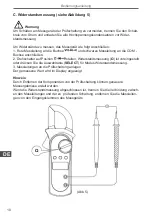Содержание MIE0146
Страница 2: ......
Страница 18: ...18 Bedienungsanleitung DE Die Spezifikationen können ohne Ankündigung geändert werden ...
Страница 34: ...34 Owner s manual EN Specifications are subject to change without notice ...
Страница 50: ...50 Instrukcja obsługi PL Specyfikacja produktu może ulec zmianie bez powiadomienia ...
Страница 66: ...66 Manual de utilizare RO Specificatiile sunt supuse schimbarilor fara notificare prealabila ...
Страница 67: ......
Страница 68: ...www uni t eu ...