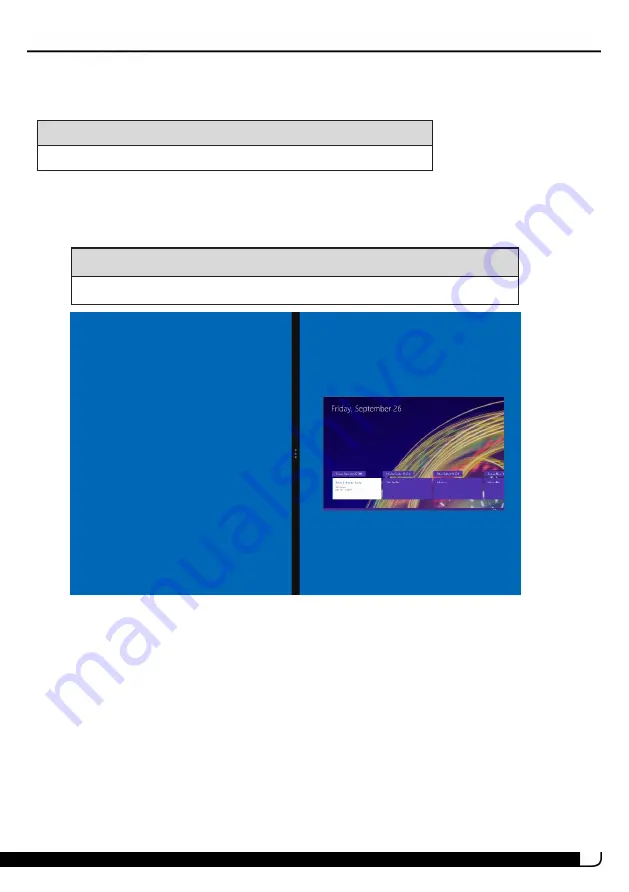
19
SPLIT SCREEN
Split screen lets you use multiple apps at the same time.
Note
Your tablet must be in landscape mode to use split screen.
1. Open an app.
2. Swipe down from the top edge of your tablet until the app minimizes, then drag
the app to the left or right side of the screen until a black bar appears.
Note
If you move an app to the left side, the recent apps bar may open.
UB-15MS10 and UB-15MS10SA
Содержание UB-15MS10
Страница 6: ...6 PRODUCT OVERVIEW Front Back ...
Страница 7: ...7 Top Left side Bottom UB 15MS10 and UB 15MS10SA ...
Страница 14: ...14 Open recent apps l Swipe from the left edge of your tablet toward the center of the screen ...
Страница 16: ...16 Windows Apps Store l From the Apps screen touch Store ...
Страница 56: ...56 3 Enter your contact s information then touch ...






























