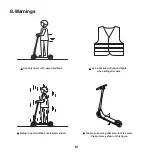14
10. Specifications
Product Information
Product Name:
Model One Voya
g
er
丨
Single-Motor
Model Number: 12
11
Vehicle Weight: 13.
3
kg
Vehicle Size: 111(H) *97(L)*41(W) cm
Rider Limit: 35-100kg/ Age 14+
Input Voltage: 42V/3.0A
Max Speed: 25km/h or 20km/h depending on the
country regulation
Battery Specifications: 36VDC/10.0 Ah/360 Wh
Capacity Charing Temperature:0-25 degree C
Operating Temperature Range:-10~40 degree C
Storage Temperature: -20~50 degree C
Charging Time: 4 hours
IP Rating: IPX4
Battery Information
Manufacturer: Dongguan Hangneng Technology Co., Ltd
Type: Lithium Ion/ 21700 Cells
Nominal Voltage: 36VDC
Charging Voltage: 42VDC
Rated Capacity: 10.0 Ah/360Wh
Short circuit prevention
Under voltage / Over current protection
Over charge / discharger protection
Automatic sleep
Note: Not user serviceable
Charger Information
Manufacturer: Shenzhen Fuyuandian Power Co., Ltd
Model: FY13
8
4203000
Input: 100-240V/AC 50/60Hz
Output: DC 42V/3.0A
Polarity: +Center
Note: Only use the official charger supplied with the vehicle
Compliance Information
Important
FCC IC
Information
FCC Compliance Statement for USA
This device complies with part 15 of the FCC Rules. Operation is subject to the
following two conditions:
1. This device may not cause harmful interference.
2. This device must accept any interference received, including interference
that may cause undesired operation.
This equipment has been tested and found to comply with the limits for a Class B
digital device, pursuant to part 15 of the FCC Rules. These limits are designed to
provide reasonable protection against harmful interference in a residential
installation. This equipment generates uses and can radiate radio frequency
energy and, if not installed and used in accordance with the instructions, may
cause harmful interference to radio communications. However, there is no
guarantee that interference will not occur in a particular installation. If this
equipment does cause harmful interference to radio or television reception,
which can be determined by turning the equipment off and on, the user is
encouraged to try to correct the interference by one or more of the following
measures:
— Reorient or relocate the receiving antenna.
— Increase the separation between the equipment and receiver.
— Connect the equipment into an outlet on a circuit different from that to which
the receiver is connected.
— Consult the dealer or an experienced radio/TV technician for help.
FCC Note
Changes or modifications not expressly approved by the party responsible for
compliance could void the user's authority to operate the equipment.
FCC Radiation Exposure Statement
The device has been evaluated to meet general RF exposure requirement.
The device can be used in portable exposure condition without restriction.
Industry Canada (IC) Compliance Statement for Canada
This device complies with Industry Canada license-exempt RSS standard (s).
Operation is subject to the following two
conditions: (1) this device may not cause interference, and (2) this device must
accept any interference, including
interference that may cause undesired
operation of the device.
Le présent appareil est conforme aux CNR d'Industrie Canada applicables aux
appareils radio exempts de licence. L'exploitation est autorisée aux deux
conditions suivantes:(1)l'appareil ne doit pas produire de brouillage, et
(2)l'utilisateur de l'appareil doit accepter tout brouillage radioélectrique subi,
même si le brouillage est susceptible d'en compromettre le fonctionnement
This product complies with the IC RF exposure limit set forth for an uncontrolled
environment and is safe for intended
operation as described in this manual.
Bluetooth
Information
Please scan the QR code on page 2, download the corresponding
APP as required, and then follow the prompts to connect
Ce produit est conforme aux environnements non contr
ô
lés spécifiés dans les limites d’exposition aux rf
d’ic et est sécuritaire pour les opérations prévues décrites dans ce manuel.
1. After power-on, long press the Bluetooth button , the player will turn
on the Bluetooth mode, and the Bluetooth identification light on the
right side of the display screen will light up and flash to remind you.
2. Enable the Bluetooth function, search for Bluetooth 1221, and click
Connect.
3. When the Bluetooth indicator on the LCD stops blinking and turns
to steady on, the Bluetooth device is connected
Содержание One Voyager
Страница 1: ...Instruction Manual Quick Start Guide ...