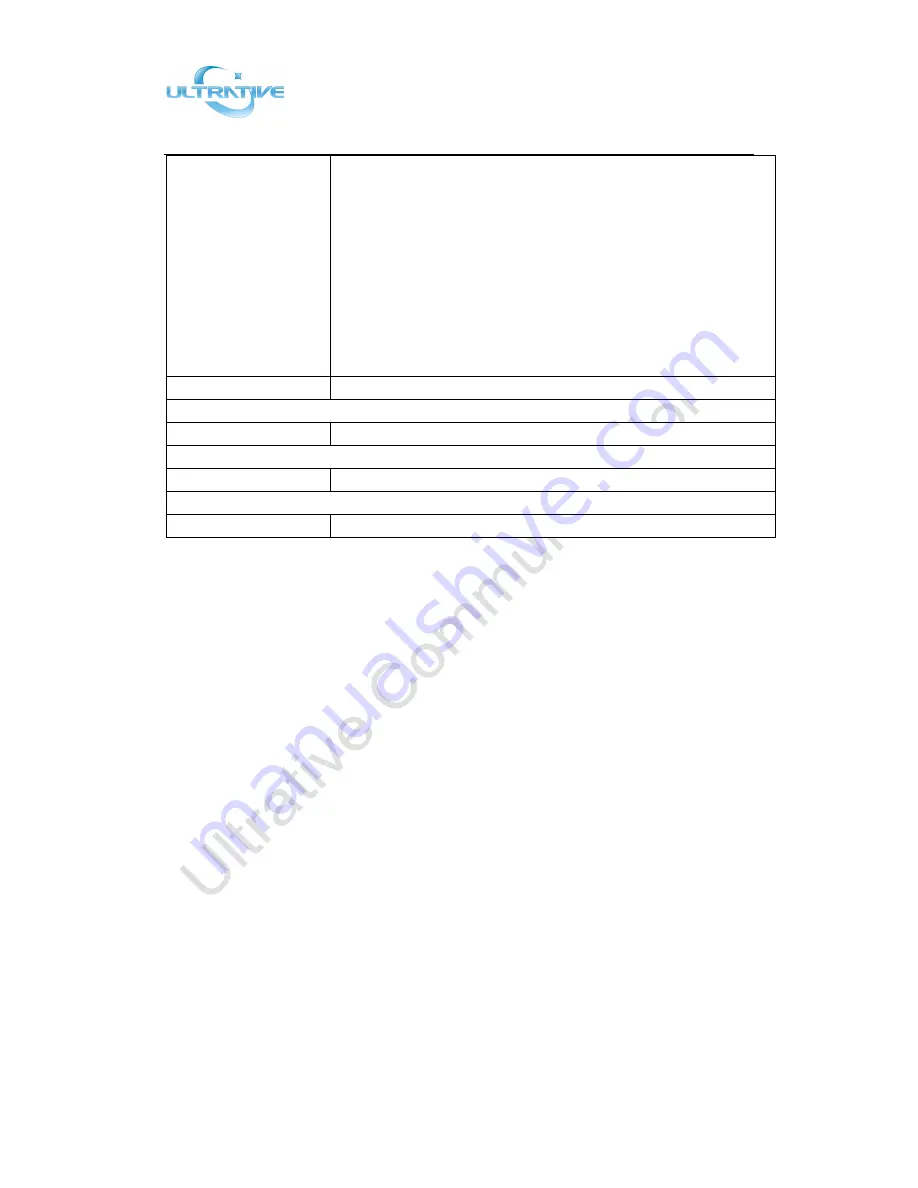
Shenzhen Ultrative Technology Co., Ltd.
T: +86-755-29685231
http://www.ultrative.cn | com
Add: 012#, 5/F, Block A, Hedong Bldg., Liutang Rd., Xixiang St., Bao An District, Shenzhen, China
84
/
97
1.
Application update - download system update file
2.
Config file export - Upload config file to FTP/TFTP server. It
can then be named and saved.
3.
Config file import - Download the config file from FTP/TFTP
server. The configuration will be effective after the phone is
reset.
4.
Phone book export (.vcf, .csv, .xml) - Upload the phonebook file
to FTP/TFTP server. It can then be named and saved.
5.
PhoneBook import (.vcf, .csv, .xml) - Download phonebook file
from FTP/TFTP server.
Protocol
Select FTP/TFTP server.
Update Logo File
Select File
URL of the logo file.
Delete Logo File
Select File
Logo file name to be deleted.
Logo File
Logo File
Logo file in use.














































