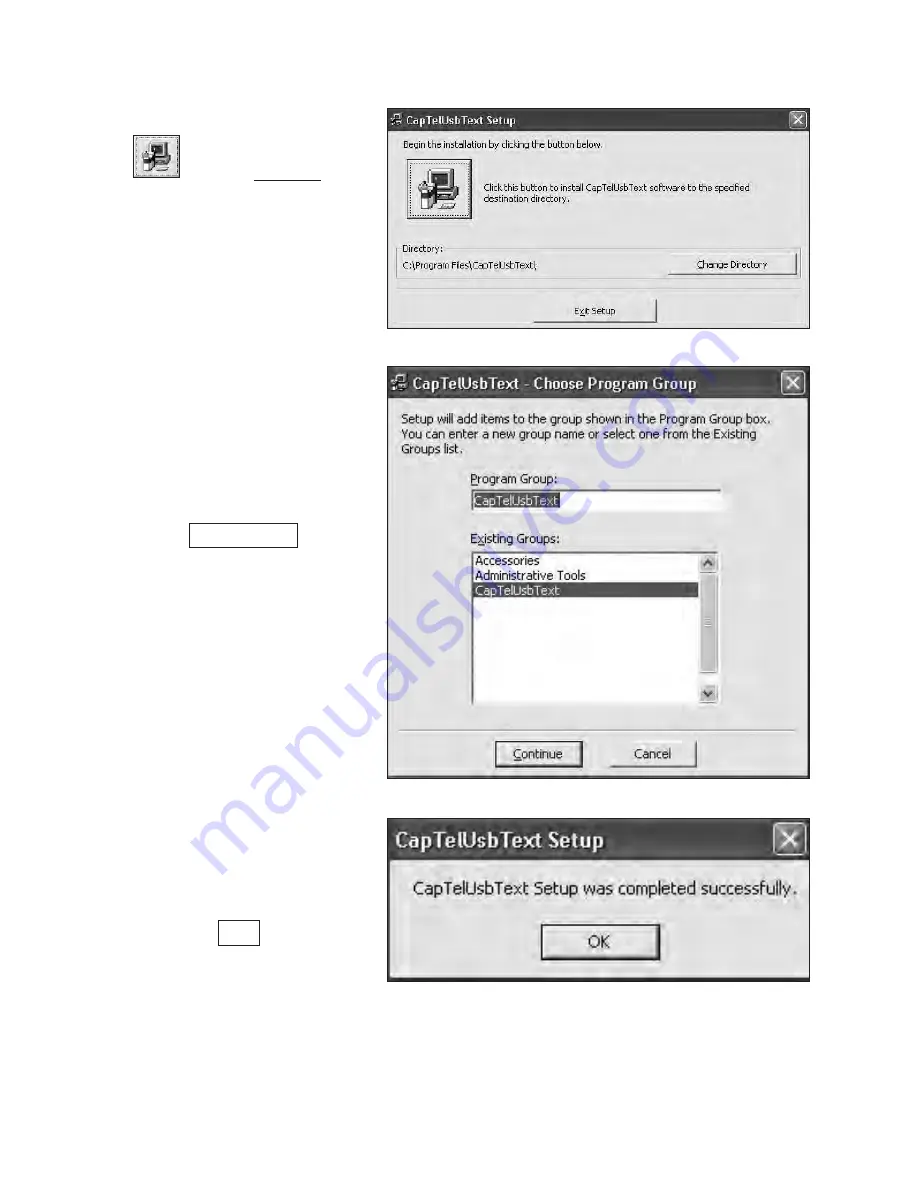
INSTALLING SOFTWARE FROM THE INSTALLATION CD
■
3
3. Click the install icon
(Fig. 3) to install
to the default
location on your
computer, or you may
change the directory
first if you prefer.
Figure 3
Figure 4
Figure 5
The
CapTel
USB Text software is now installed. You can Exit “X” out
of the installation program and proceed to the next step on page 4
for Windows XP users or page 9 for Windows Vista users.
5.Wait for the progress
bar to reach 100% to
indicate that setup
has completed, then
click on
OK
to finish
the installation (Fig 5).
4. Select the program
group where you
would like the shortcut
to the
CapTel USB
program.The default is
CapTelUsbText
(Fig. 4).
Click
Continue .
Содержание CapTel
Страница 1: ...CAPTEL USB 310 015701 Installation Guide Helpful Tips...
Страница 2: ......
Страница 23: ......






















