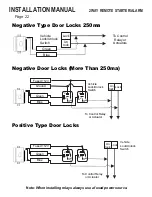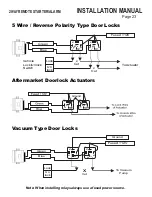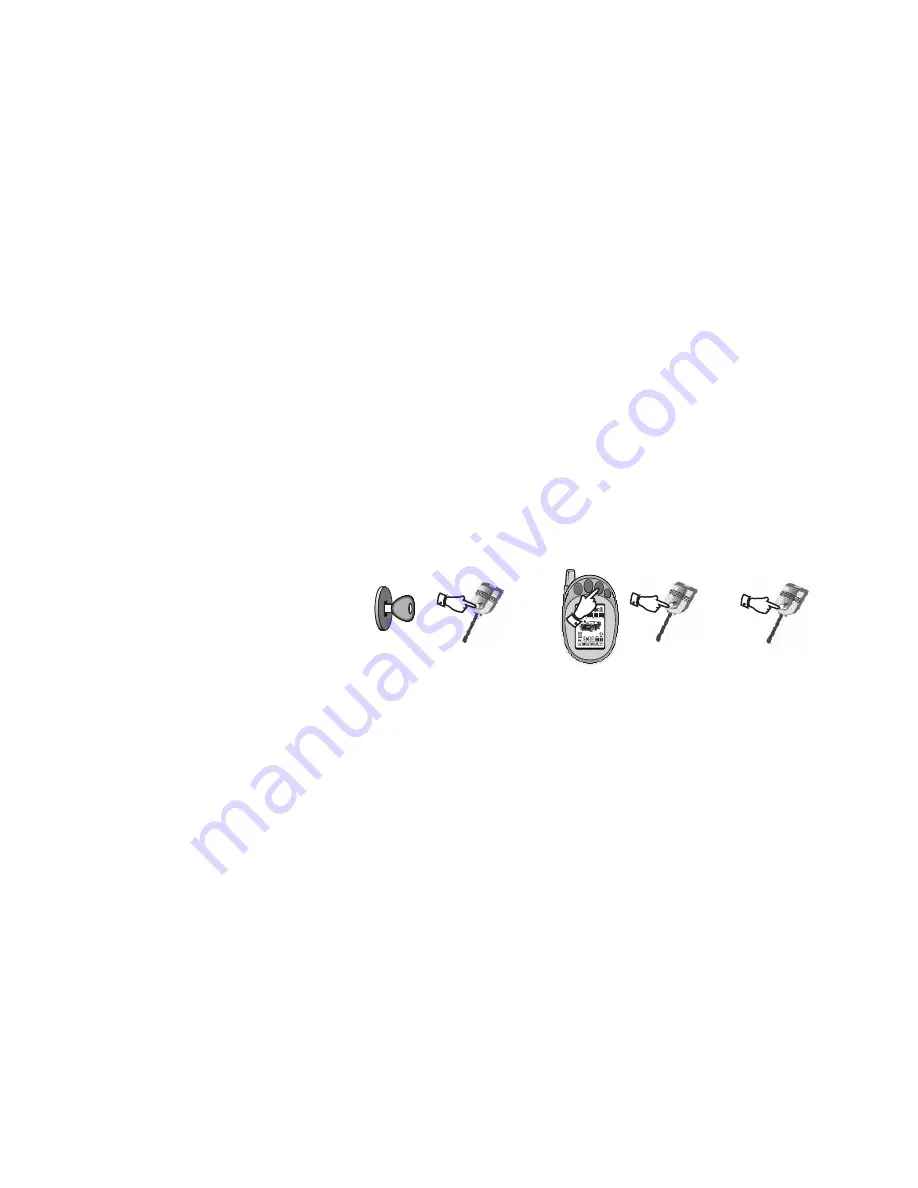
Menu 2- Additional Settings
...continued from previous page.
Menu 3- Starter Settings
Ignition
ON-OFF-ON-OFF-ON
Press & Release
Program Button
Press
Button #3 (Start)
Setting 1 Special Door Lock/Unlock Operations (Factory Alarm Rearm)
.
1) Type 1
1 Flash/chirp
Unlock pulse before start. Lock pulse after start and on shutdown.
2) Type 2
2 Flashes/chirps
Lock pulse ONLY after remote start shutdown.
*3) Type 3
3 Flashes/chirps
Default Lock/ Unlock Pulses.
Press & Release the Program Button 1 Time
(Setting 1) Confirmed with 1 LED flashes.
Press & Hold the Program Button
until the appropriate # of park lights/siren chirps, then release.
Press & Release the Program Button
to proceed to the next step.
Setting 2 With 11 pin Connector- Gas/Diesel Mode (Auxiliary Connector Pin 12)
1) (+) Input
1 Flash/chirp
(+) Glow Plug input. Waits maximum 30 seconds then starts.
2) Time Delay
2 Flashes/chirps
Waits for approximately 15 seconds then remote starts.
*3) Gas/ (-) Input
3 Flashes/chirps
Waits 2 seconds to start if no diesel input is detected.
Press & Release the Program Button 2 Times (Setting 2)
Confirmed with 2 LED flashes.
Press & Hold the Program Button
until the appropriate # of park lights/siren chirps, then release.
Press & Release the Program Button
to proceed to the next step.
Note:
Setting 2 will vary depending on the board layout 11 or 14 pin connectors.
*(Default Settings)
Setting 4 Button #4 Programmable
1) Trunk Release
1 Flash/chirp
Holding button #4 will activate Trunk Release
2) Garage Door
2 Flashes/chirps
Activates optional Garage Door Interface
3) Car Finder
3 Flashes/chirps
Holding Button #4 activates Car Finder
Setting 5 Siren/Horn (Automatic transmission only)
1) Horn Output (+)
1 Flash/chirp
Pulsed output for horn activation
*2) Siren output
2 Flashes/chirps
Constant output for siren activation
Press & Release the Program Button 5 Times
(Setting 5) confirmed 5 LED flashes.
Press & Hold the Program Button
until the appropriate # of park light/sirne chirps, then release.
Press & Release the Program Button
to proceed to the next step.
Setting 5 Reservation Mode (”M” units only)
1) Manual Reservation
1 Flash/chirp
Activate Reservation Mode by pressing # Button
*2) Auto Reservation
2 Flashes/chirps
Activate Reservation Mode by pressing brake
Press & Release the Program Button 5 Times
(Setting 5) confirmed 5 LED flashes.
Press & Hold the Program Button
until the appropriate # of park light/sirne chirps, then release.
Press & Release the Program Button
to proceed to the next step.
Page 18
INSTALLATION MANUAL
2WAY REMOTE STARTER/ ALARM
Ignition 3x
On/Off
On/Off On
Press and
Release the
Program
Button
Press and
Release the
Program Switch
1x =Setting 1
2x =Setting 2
3x =Setting 3....
Press and
Hold the
Program Switch
1x = Option 1
2x = Option 2
3x = Option 3....
Press button
3 to enter
Program
Menu 3
1 2 3
4