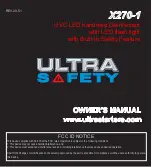PAGE 6
Product Overview
OWNER'S MANUAL
X270-1
Product Overview
UVC LED
LED Flash Light
UVC ON/OFF STATUS
CHARGING COMPLETED
CHARGING
OPERATION BUTTON
CHARGING PORT
CHARGING
STATUS LED
CHARGING
COMPLETED
UVC LED
ON
STATUS LED
LOW BATTERY
PAGE 7
SYSTEM OPERATIONS
OWNER'S MANUAL
X270-1
FLASH LIGHT OPERATION
1. Press and release the operation button once.
2. The white LED flashlight will turn on.
3. Press and hold the operation button for 2 seconds.
4. The white LED flashlight will turn off.
UVC LED DISINFECTION OPERATION
TO TURN ON
1. Point the UVC LED toward the surface to disinfect. The operation
button should be facing toward the surface and the Status LED
should be visible.
2. Press and release the operation button 2 times. .
If the White LED was off, the White LED flashlight will turn on briefly,
then turn off.
If the White LED was on, then the White LED flashlight will turn off.
3. The UVC LED Disinfection light will turn on for 5 minutes.
4. The Status Blue light will turn on while the UVC LED Disinfection
light is on.
5. Scan the infected surface back and forth 5 to 10 times slowly to
complete the disinfecting process. (20 - 30 second UVC exposure)
TO TURN OFF
1. Press and hold the operation
button for 2 seconds.
2. The UVC LED Disinfection
light will turn off.
3. The Status Blue light will turn off.
1 inch