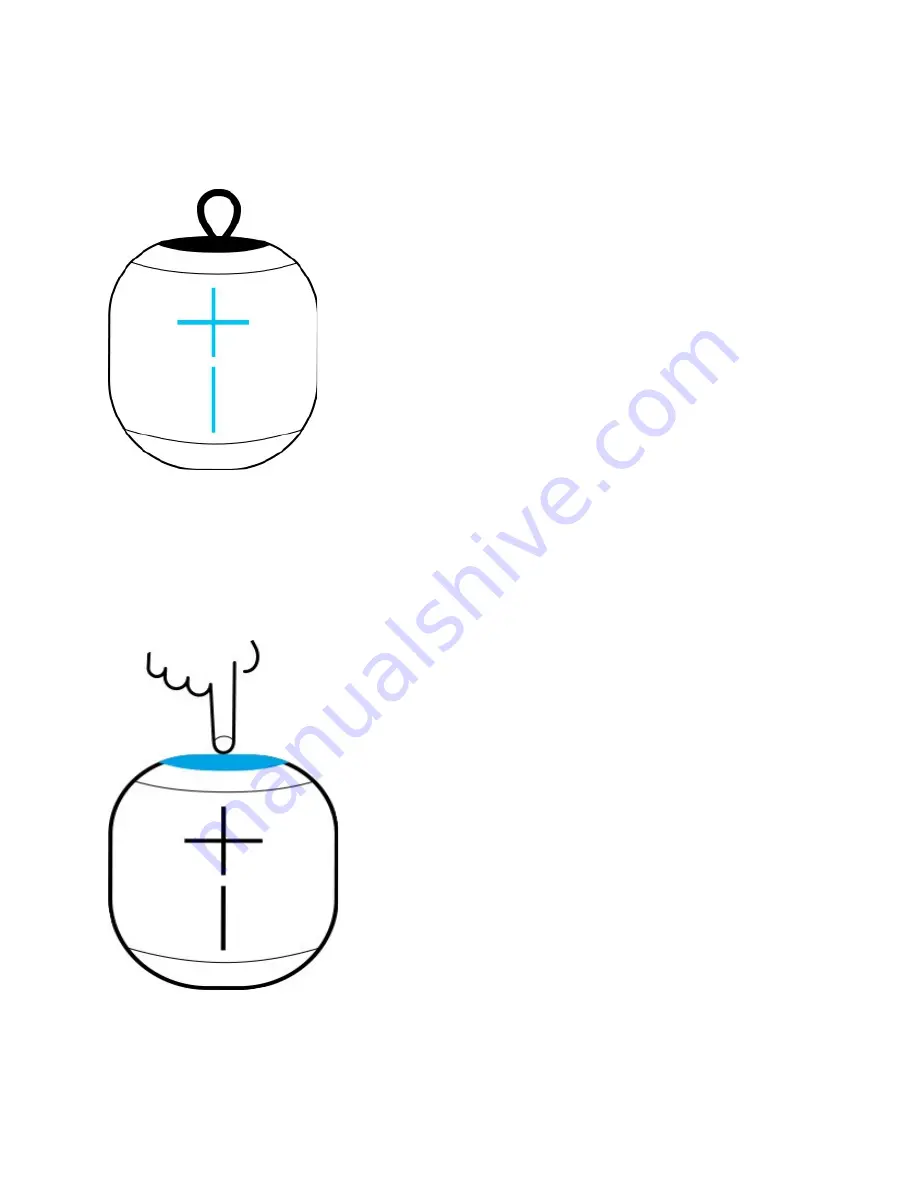
User Manual
To pair WONDERBOOM with your mobile device, press and hold the Bluetooth button until you
hear the tone.
Go to the Bluetooth settings on your mobile device and select WONDERBOOM from the list.
Step 3
PLAY MUSIC
Once WONDERBOOM is on and connected to your mobile device, just hit play to begin
streaming your music.
You can control the volume from your mobile device, or directly from your WONDERBOOM by
pressing the “+” or “-” button.
Step 4
CONTROL MUSIC




