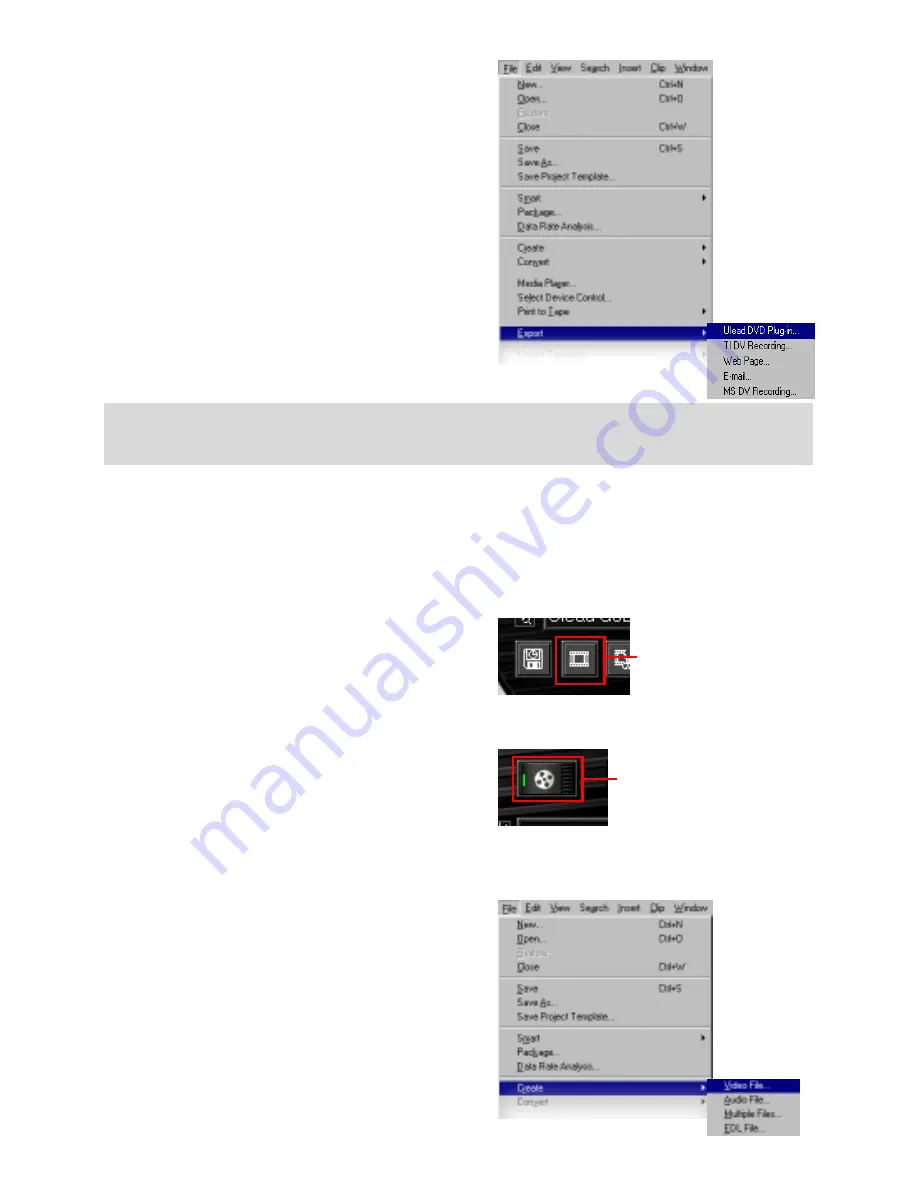
Troubleshooting tip for Ulead DVD Plug-in
For MPEG files created before installing the Ulead DVD Plug-in, re-create the files
to be DVD/VCD/SVCD compliant first before accessing the GoDVD! Plug-in.
Storyboard step
Save selection as a
new video file button
MediaStudio Pro
The Ulead DVD Plug-in is only
available in MediaStudio Pro’s Video
Editor module. Access it by selecting
File: Export - Ulead DVD Plug-in
from the Menu bar.
Note:
You cannot invoke the Ulead DVD Plug-in if the video clip is not a DVD/VCD/
SVCD compliant video file.
Make a movie button
Finish step
VideoStudio
To re-create the files to be DVD/VCD/
SVCD compatible, use either the Save
selection as a new video file (with the
clip selected) button in the Storyboard
step or the Make a movie button in the
Finish step.
MediaStudio Pro
To re-create the files to be DVD/VCD/
SVCD compatible, select File: Create -
Video from the Menu bar.








