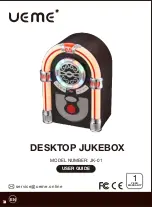EN
FM Radio Operation
6
Repeatedly press the MODE button to cycle through the functions until a radio
frequency and FM are shown on the display.
Please ensure you have the telescopic antenna extended fully to receive the
best signal available.
/SCAN Button
Quick press to cycle through the
FM preset stations mode
(‘CH’ will flash on
the digital display) and the
FM manually search mode
(‘FREQ’ will flash on the
digital display) Press and hold this button to auto scan and store up to 50
stations that may be available in your area. Once the scan and store has
finished it will automatically put you onto the first stored station. If you wish to
end the scan and store before it has finished, simply press the button again.
PREV/TUN- Button
In
FM preset stations mode
, quick press to skip back through the available
stations.
In
FM manually search mode
, press to manually tune to a desired station, press
and hold to auto scan for a station.
NEXT/TUN+ Button
In
FM preset stations mode
, quick press to skip forward through the available
stations.
In
FM manually search mode
, press to manually tune to a desired station,
press and hold to auto scan for a station.
Adjusting for Best Reception
FM broadcast: Extend and reposition the FM antenna located on the back of
the unit.