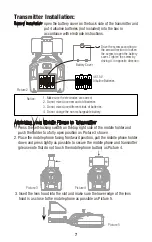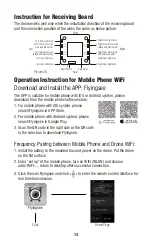Transmitter
Power Indicator Light
Mobile Phone Screen
Lens Hood
Power Switch
Right Stick (Forward /
Backward / Left / Right)
Forward / Backward
Trimmer
Left / Right Trimmer
Take Off / Landing /
Emergency Stop Button
Flip Mode
Left Stick
(Throttle / Rudder)
Rotation Trimmer
Heading Hold Mode
High / Low Speed Mode
LCD Screen
Indication
Direction of
Power Switch
Mobile Phone Holder
Take Off / Landing /
Emergency Stop Icon
Flip Mode Icon
Heading Hold Icon
High / Low Speed Mode Icon
2. The red USB indicator light keeps bright when charging.
3. The charging time is about 70 minutes. The light turns to green when fully charged.
1. Connect the drone battery with USB plug first and then choose one of the
method as below picture shown to connect with USB plug.
(prior to choose 2A, 5V charger)
Charging Instruction
Drone Battery
Li-Po Battery Disposal & Recycling
Wasted Lithium-Polymer batteries must not be placed with household trash.
Please contact local environmental or waste agency or the supplier of your
model or your nearest Li-Po battery recycling center.
Picture 1
6
Содержание VOYAGER U845Wifi
Страница 1: ...U42W...
Страница 24: ......