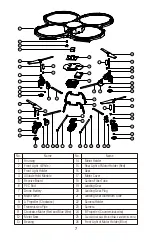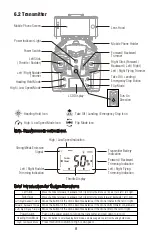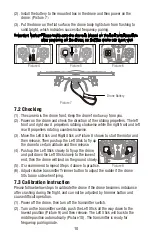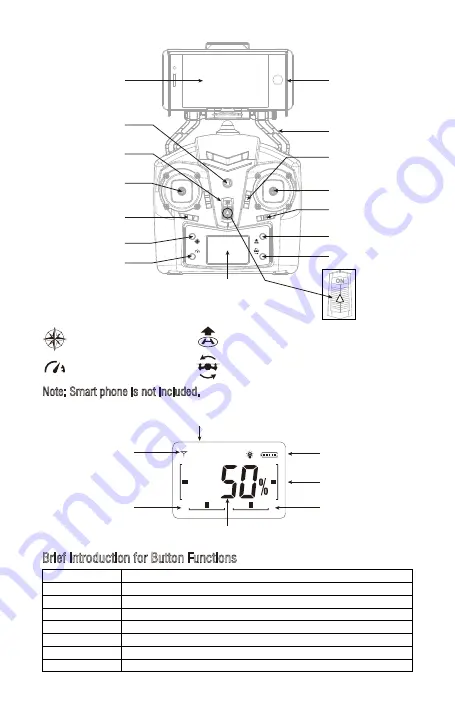
6.2 Transmitter
Strong/Weak Emission
Signal
High / Low Speed Indication
Note: Smart phone is not included.
Transmitter Battery
Indication
Forward / Backward
Trimming Indication
Left / Right Flying
Trimming Indication
Throttle Display
Left / Right Rudder
Trimming Indication
Brief Introduction for Button Functions
High / Low Speed Mode
Left Stick
Right Stick
Left / Right Rudder Trimmer
Forward / Backward Trimmer
Left / Right Flying Trimmer
Power Switch
Press this button to switch to High / Low Speed.
Move the Stick to forward / backward / left / right to fly the drone up / down / turn left / turn right.
Move the Stick to forward / backward / left / right to fly the drone forward / backward / left / right.
Move the button till the drone becomes balance if the drone rotates to the left or right.
Move the button till the drone becomes balance if the drone drifts forward or backward.
Move the button till the drone becomes balance if the drone tilts to the left or right.
Push up the power switch to turn on the transmitter, and pull down to turn off.
Heading Hold Mode
Press the button to enter heading hold mode, and press again to exit from heading hold mode.
Power Indicator Light
Mobile Phone Screen
Lens Hood
Power Switch
Right Stick (Forward /
Backward / Left / Right)
Forward / Backward
Trimmer
Left / Right Flying Trimmer
Take Off / Landing /
Emergency Stop Button
Flip Mode
Left Stick
(Throttle / Rudder)
Left / Right Rudder
Trimmer
Heading Hold Mode
High / Low Speed Mode
LCD Display
Turn On
Direction
Mobile Phone Holder
Take Off / Landing / Emergency Stop Icon
Flip Mode Icon
Heading Hold Icon
High / Low Speed Mode Icon
MODE1
THRO
TRIM
8
Содержание VOYAGER U845Wifi
Страница 1: ...U818A WIFI Operations Guide...