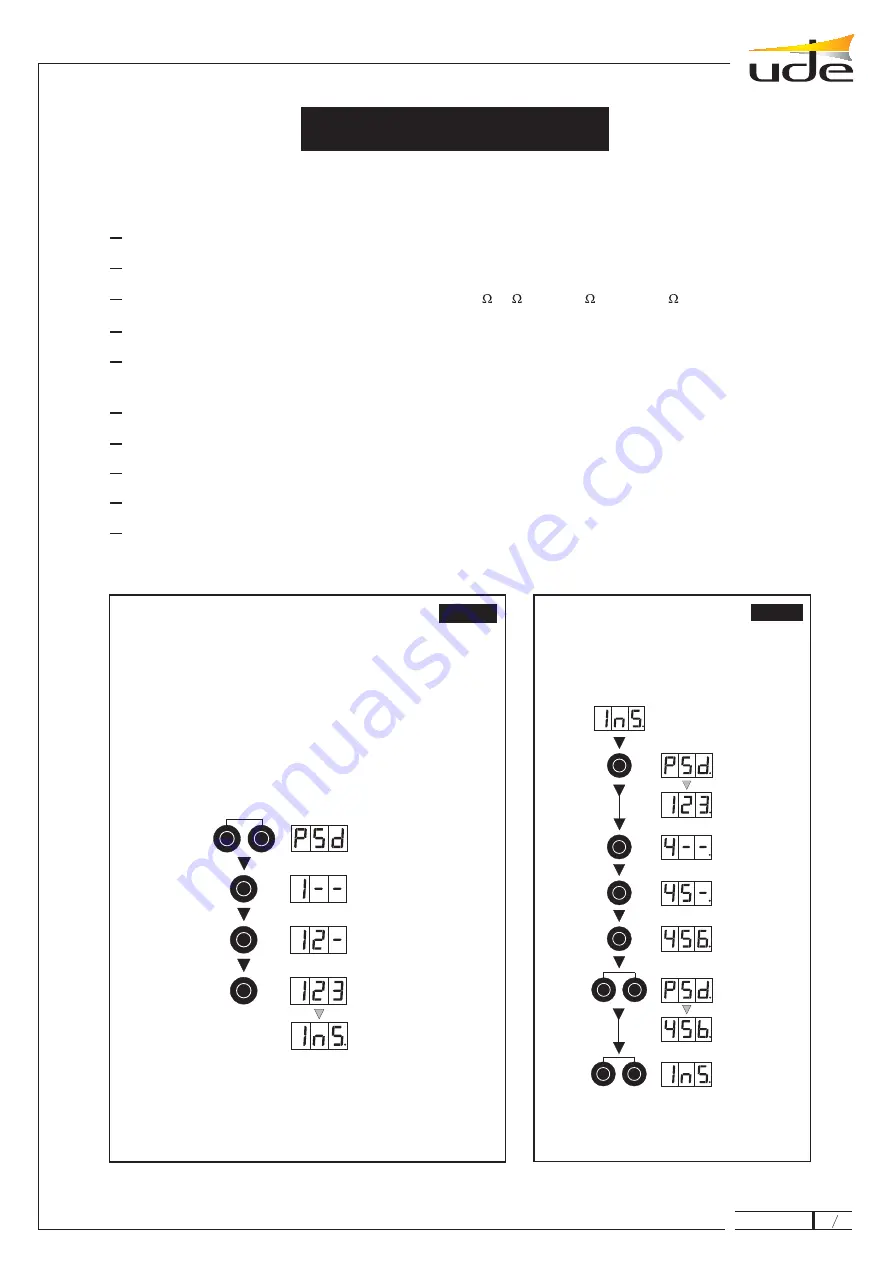
The installer can use the keyboard and associated display to perform the following
operations:
PASSWORD
SELECTION
1 DIGIT
PASSWORD
2 DIGIT
PASSWORD
3 DIGIT
PASSWORD
INSTALLER
MENU
INSTALLER
MENU
1
2
3
F
8
Fig. 1
ACCESS
INSTALLER MENU
INSTALLER MENU
F
5
7
ACCEPT
NEW
PASSWORD
4
from nº 1
to nº 8
PASSWORD
SELECTION
CURRENT
PASSWORD
1 DIGIT
OF NEW
PASSWORD
2 DIGIT
OF NEW
PASSWORD
3 DIGIT
OF NEW
PASSWORD
5
6
from nº 1
to nº 8
froml nº 1
to nº 8
F
1
Fig. 2
CHANGE
PASSWORD
Access the installer menu
.
Change the password in the installer menu
.
Select the load impedance of the unit manually (4 , 8 , 70V/16 , 100V/33 ).
.
Match load the impedance to the unit automatically
.
Change and memorise volume, treble and bass settings in the memory of the standard
operation mode for the unit, and restore default values (factory settings)
.
Record programmes
.
Copy content from one programme to another
.
Edit (correct) an existing programme
.
Select the unit’s operating mode (mode 1 / mode 2)
.
Return to the user menu
.
(Fig. 1)
(Fig. 2)
(Fig. 3)
(Fig. 4)
(Fig. 5)
(Fig. 6)
(Fig. 7)
(Fig. 8)
(Fig. 9)
(Fig. 10)
Press the “F” key and then, while you hold down the
aforementioned key, press key “8”
The display will show “PSD”, whereupon you key in the 3-
figure password.
The factory-set password is “123”
The display will show “123” followed by “INS” (Installer)
If you make a mistake with the password the display will show
“USU” (user) and will revert to the initial status.
The sequence is as follows:
NOTE:
If you are unable to access the installer menu because
you cannot remember the password, press the rear reset
button using a suitable object, whereupon “RES” will appear
on the display, and the password is “123”.
ST
ST
nd
nd
rd
rd
AX-309
16
11
610.104A
















