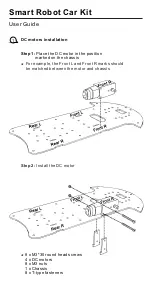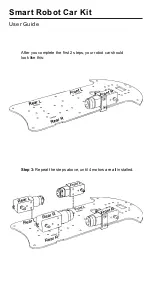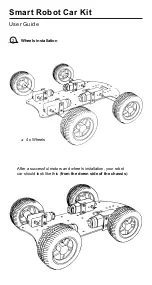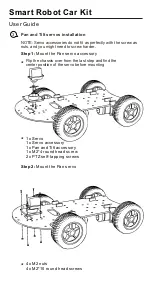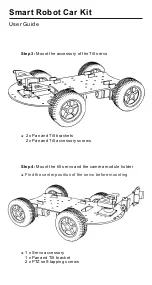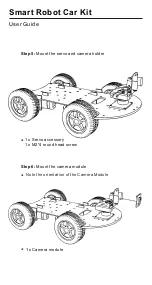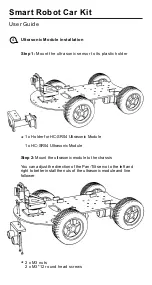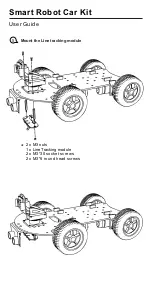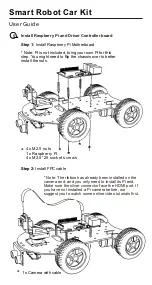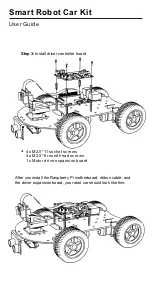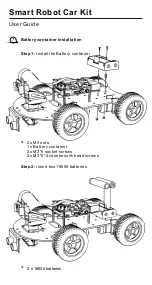1.The example sketch and library
2.Mobile APP to control the car
3.User Manual in PDF version
4.Working modes demo
5.And more
1.Prefer an online and updated version
2.Do not have a CD reader
3.Find the CD defective or missing
1.Troubleshooting
2.User experience sharing
3.And more
Dear Customer:
Thanks for using the UCTRONICS Smart Robot Car Kit
K0073 for
Raspberry Pi. You can contact us at the email
address below. Please don't hesitate to let us know if
you need any support from us.
We love helping our
customers learn and play with our products.
Contact us:
Custom
er
support:
Business:
Tel:
+86 025 84271192
Web:
http://www.uctronics.com/contacts/
Smart Robot Car Kit
User Guide
After you finish all steps above, you can go from hardware
to software part.
Just insert the
SD card
that comes with this kit and
boot the Pi up, then connect your phone to the
"
UCTRONICS
" access point using the password
"
12345678
".
Now you can control the car with our mobile APP
"
RobotCarKit
" available at Google Play and AppStore.
For anything else of this robot car, you
can check the CD
that comes with the kit or visit our Wiki page :
https://www.uctronics.com/wiki/index.php?title=K0073
The CD should include:
If you:
You can go to the Wiki link above with addition content of
Содержание K0073
Страница 1: ...Smart Robot Car Kit Quick Start Guide Model K0073...
Страница 2: ...Smart Robot Car Kit User Guide...