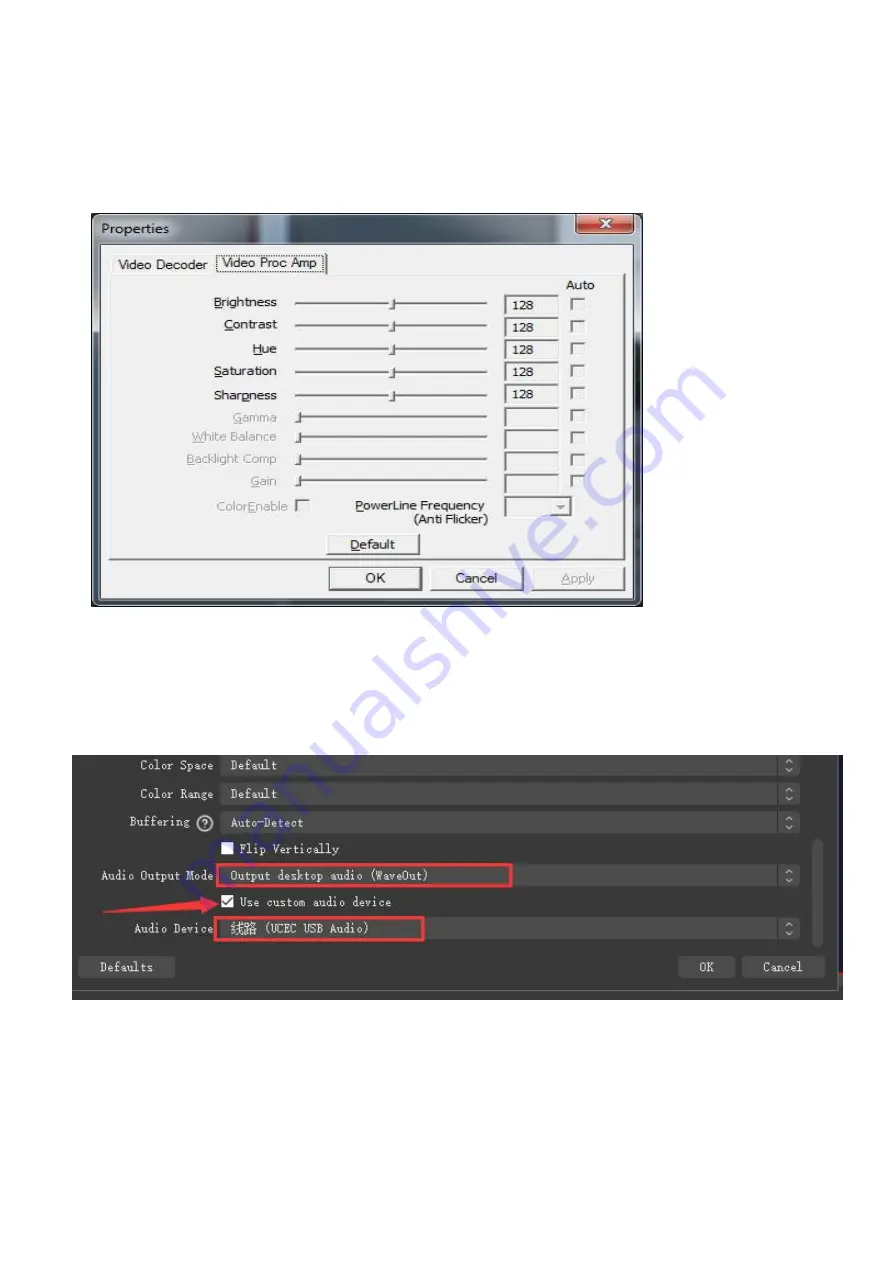
19
3.6
Click “
Configure Video
” to adjust Brightness, Contrast, Hue and Saturation
Control for a good picture quality. (Next Page)
3.7
In the Device box, you need to drag the scroll bar to the bottom and choose
“
Output desktop audio(WaveOut)
” in the
Audio Output Mode
. Then you need to
check the “
Use custom audio device
” and select “
UCEC USB Audio
”. Click ”
OK
”.
Содержание Video Capture All in One Pro Version
Страница 4: ...1 OVERVIEW Part 1 Connections...





















