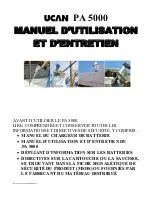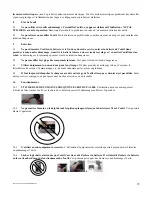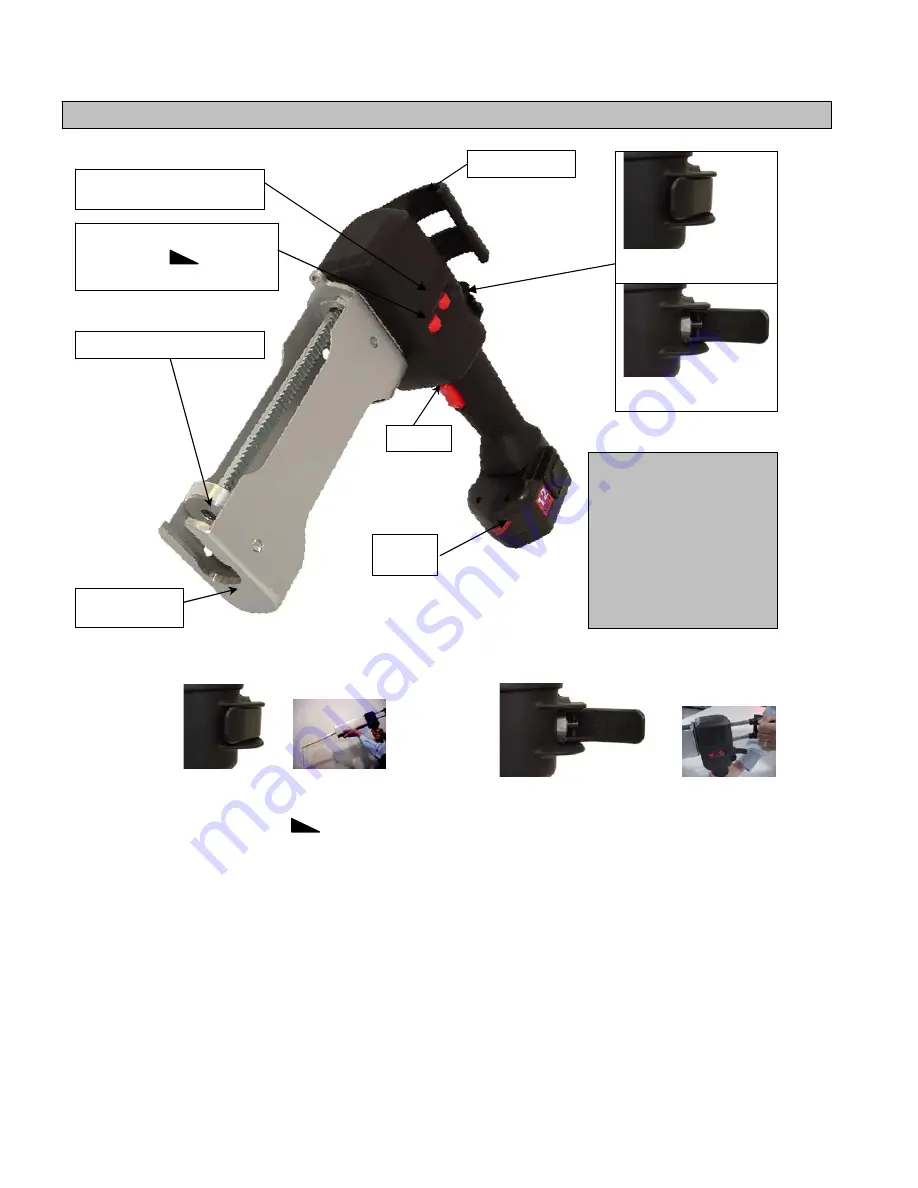
FUNCTIONAL DESCRIPTION
2005 UCAN FASTENING PRODUCTS
6
NOTE:
The dosing and
speed control features of
the
PA 5000
,
when used
in conjunction with one
another, allow for a
specific amount of
adhesive to be dispensed
from the tool in a specific
amount of time.
Trigger
•
“ON”
Clutch Lever
/“OFF” mechanism
•
Close clutch lever to engage gears and start
dispensing adhesive.
•
Open clutch lever to allow free movement of rack.
S
peed Control Knob
+
SPEED
-
•
The speed feature allows you to speed up or slow down the flow of adhesive. To use this feature, turn the speed
control knob to the flow that is applicable to the application.
spee
ile u
g feature will reduce or increase the amount of adhesive dispensed.
•
Changing the
d wh
sing the dosin
Dose Control Knob
+
DOSE
-
l
•
The dose control knob is used to set the amount of time per trigger pu
•
To use this feature, turn the dosing control knob until the amount of
ive needed per trigger pull is discharged.
l for which adhesive is dispensed.
adhes
Batt y
er Pack
pack forward.
•
To remove battery pack, squeeze both release buttons and slide the battery
battery pack, slide battery pack fully onto the base of the handle.
•
To insert
Rac Ha
k
ndle
s, open the clutch lever and push or pull the rack handle, as needed.
•
To reposition the piston
Cartridge Nozzle Opening
•
Line up the cartridge in the opening to ensure accurate cartridge alignment and proper engagement of pistons.
Rack Handle
Clutch Lever Closed
(to dispense adhesive)
C
n
lutch Lever Ope
(to retract rack)
Speed Control Knob
Dose Control Knob
Cartridge Nozzle
Opening
Piston & Rack Assembly
Trigger
Battery
Pack