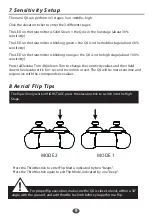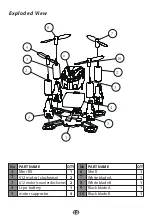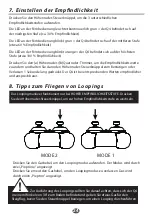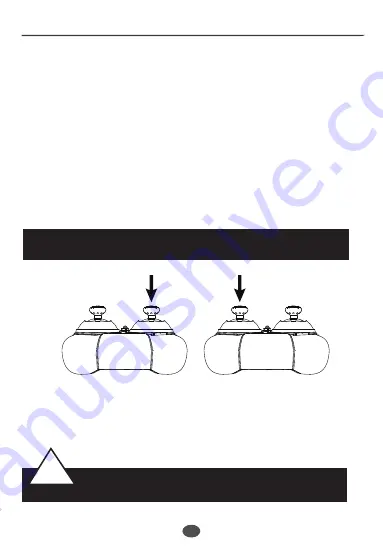
9
7 Sensitivity Setup
The nano Q4 can perform in 3 stages: low--middle--high
Click the elevator sticker to enter the 3 different stages:
The LED on the transmitter is Solid Green = the Q4 is in the low stage (about 30%
sensitivity)
The LED on the transmitter is blinking green = the Q4 is in the middle stage (about 60%
sensitivity)
The LED on the transmitter is blinking orange = the Q4 is in the high stage (about 100%
sensitivity)
Press (a)Elevator Trim /(b)Aileron Trim to change the sensitivity values and then hold
down the elevator stick for 1 second to confirm or exit. The Q4 will be more sensitive and
responsive with the correspondence values.
MODE 2
MODE 1
8 Aerial Flip Tips
The flip will only work in HIGH STAGE. press the elevator stick to switch into the High
Stage.
!
For proper flip execution, make sure the Q4 is close to level, within a 30°
angle with the ground, and add throttle to climb before you perform a flip.
Press the Throttle stick to enter Flip Mode, indicated by two "beeps".
Press the Throttle stick again to exit Flip Mode, indicated by one "beep".