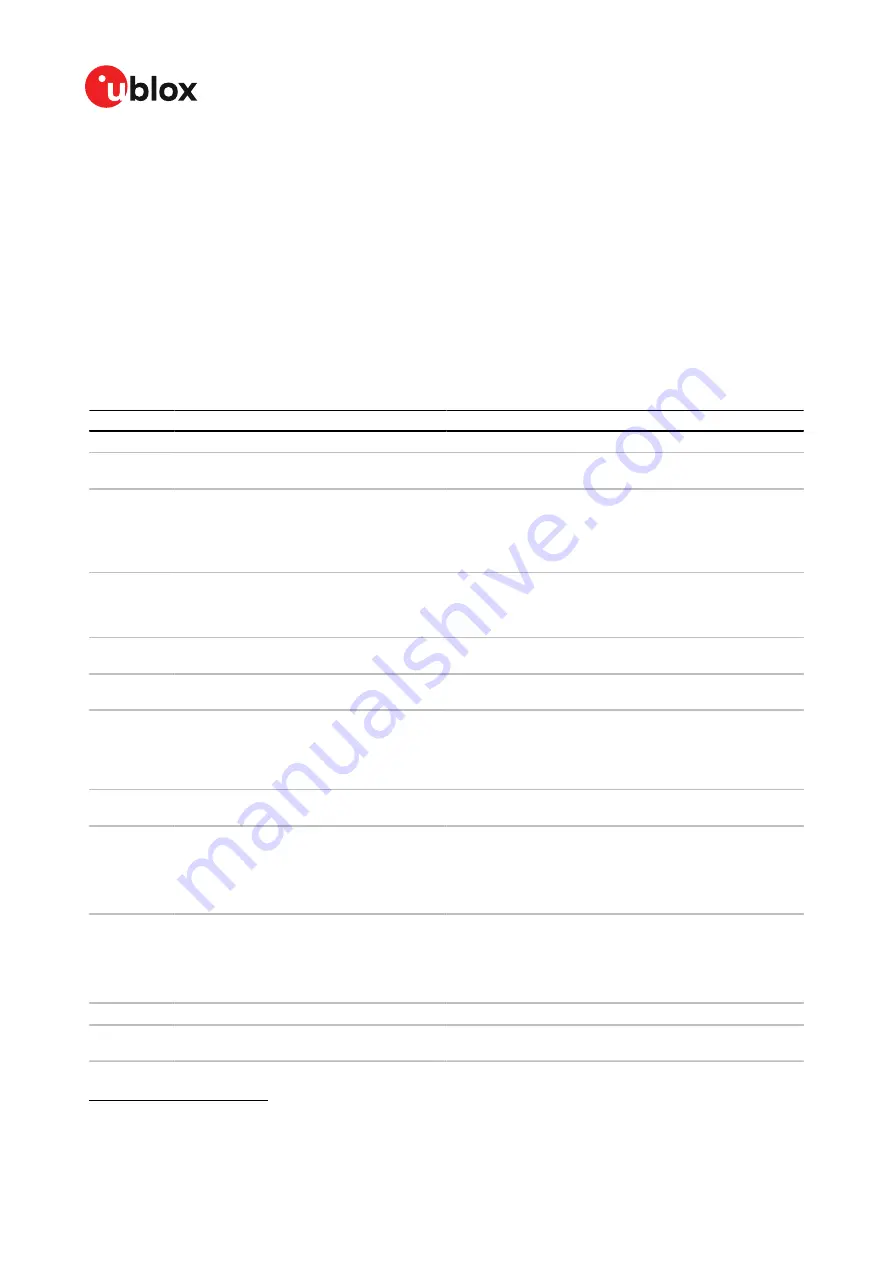
EVK-M101, EVK-M101C - User guide
1.
UART
(option 0)
– In this selection, the EVK communicates with the receiver through the
UART interface and allows the use of the internal SPI flash memory.
2.
SPI
(option 1)
– In this selection, the EVK communicates with the receiver only through the
SPI interface. RS-232 is switched off.
3.
I2C / UART
(option 2)
– In this selection, communication via 3.3 V I2C interface is available
and the EVK can also communicate with the receiver through the UART interface (via USB or
RS-232 – back panel or the 3.3 V level TXD/MISO, RXD/MOSI pins at the front panel).
4.1.2 14-pin connector
The EVK-M101/C front panel has a 14-pin connector that provides PIO, communication interfaces
and supply options. All these pins are ESD protected. The 14-pin connector can be used for
communicating with the receiver through UART, SPI, and I2C interfaces. In addition, the 14-pin
connector provides flexibility for evaluating other advanced scenarios.
Pin no.
Pin name
I/O
Level
Description
14
5V_IN
I
4.75 - 5.25 V
Power input – can be used instead of USB.
13
GNSS I2
O
3.3 V
Supply current measurement (total current) node 2. See pin
12 description.
12
GNSS I1
O
3.3 V
Supply current measurement (total current) node 1. Current
measured from voltage over a 0.1
Ω
1% resistor between
pins 12 (GNSS I1) and 13 (GNSS I2). Pin 12 (GNSS I1) is
at higher potential. NOTE: the total current includes the
V_CORE, V_RF, and V_IO current consumption
.
11
BCKP I1
O
3.3 V
Backup supply current measurement node 1. Connected to
backup supply (super capacitor). Current measured from
voltage over a 100
Ω
1% resistor between pins 11 (BCKP I1)
and 10 (BCKP I2). Pin 11 (BCKP I1) is at higher potential.
10
BCKP I2
O
3.3 V
Backup supply current measurement node 2. See pin 11
description.
9
VBCKP
I
3.3 V
Backup power supply input – optional input for testing
backup operation.
8
TIMEPULSE
O
3.3 V
Time pulse signal (50 ohms output). Can also be used as
generic input/output (PIO4). The time pulse signal can be re-
assigned as LNA_EN signal for controlling the external LNA.
In this configuration, the LNA_EN jumper on the EVK board
should be left open (i.e. not connected).
7
EXTINT
I
3.3 V
External interrupt signal. Can be used for time mark feature,
time aiding, and wakeup from power save modes.
6
LNA_EN
I/O
3.3 V
LNA enable signal that controls the external LNA.
When this pin is used as an input, the LNA_EN jumper on the
EVK board should be left open (i.e. not connected).
When this pin is used as an output, the LNA_EN jumper on the
EVK board can be open or connected.
5
SDA/CS
I/O
3.3 V
If the interface switch slide is on I2C (option 2), then the I2C
interface is selected; Function: data input / output.
If the interface switch slide is on SPI (option 1), then the
SPI interface is selected; Function: chip select input (ACTIVE
LOW).
4
SCL/SCK
I
3.3 V
Clock input for I2C and SPI interfaces.
3
TxD/MISO
O
3.3 V
Serial port transmit or SPI slave transmit, operation selected
by interface switch.
1
V_IO is connected to 3.3 V supply. V_CORE and V_RF power domains are connected to 1.0 V. See section
for more details.
UBX-21003949 - R04
4 Device description
Page 9 of 30
C1-Public










































