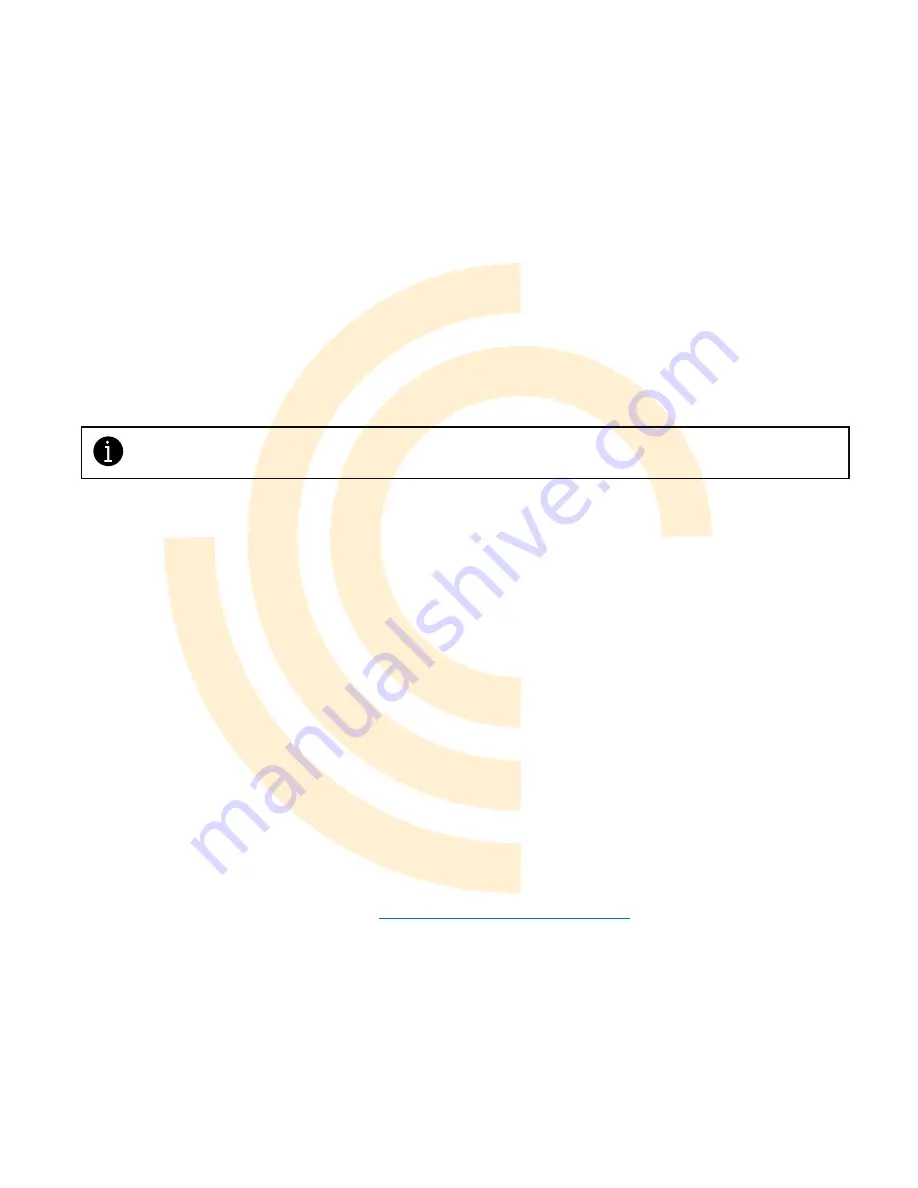
6
ELECTRICAL CONNECTION
Gentle Duo Mini requires 24V power and takes in a digital input signal of up to 24V to open and close
the fingers to predefined positions. Please note Gentle Duo Mini’s digital input requires at least 13V to
turn HIGH. For the full list of specifications, see page 4.
Universal Robots e-Series
1.
Connect the short cable to the connector at the wrist
2.
Turn Tool Output 1 power to 24V (sourcing) using the teach pendant
Universal Robots CB-series
Provided connection cable comprises 3 flying leads:
1.
Attach the flying leads in appropriate pins in the control box as follows:
a.
The RED lead to any 0V pin
b.
The GREY lead to any 24V pin
c.
The PINK lead to a DO pin
KUKA IIVA
Flanges: media flange IO pneumatic (X11-X12), media flange IO electrical (X41, 42), media flange IO
valve pneumatic (X91, X92)
1.
Connect the short cable to one of the 8-pin connectors at the wrist
2.
Turn on the power (24V)
Yaskawa Motoman HC10 w/YRC1000micro controller
1.
Provide a separate 24VDC power supply for connection through the “S” connector at the base
of the robot and through to connector S-2 (0.3mm
2
pins 9 – 16) at the wrist exit. Two of the wires
will supply Gentle Duo Mini with power from the auxiliary power supply. The PINK Gentle Duo
Mini lead is signal where +24V is gripper open and 0V is gripper closed. Select a third wire from
S-2 for the signal that will pass through the S connector at the base.
2.
Apply a low current coil relay similar to the Releco C10-A10X (Coil draws 32mA @ 24VDC) to
the din rail with the CN4 breakout board. Pass the +24V from the aux power supply through the
normally open contact and out to the robot wrist via the third wire selected (in step 1) passing to
the wire in the S-2 connector. That will be used as the digital input to Gentle Duo Mini as follows:
a.
Attach to one side of the relay coil a digital output pin on the CN4 (OUT 5 is pin #16) This
is an NPN output so if the coil is polarity sensitive connect it to the negative.
b.
Attach a +24V for Output Load terminal to the other side of the coil (Pin 15 on the CN4
is one such pin)
OPERATION
Universal Robots e- and CB-Series
Download UBIROS Gentle URCap from
https://www.ubiros.com/urcap.html
the URCap manual at the end of this manual to learn more about its usage. You can also use the SET
function to set the Tool Output 1 (TO1) or the appropriate Digital Output (DOx) to 1 (HIGH - Open) or 0
(LOW - Close) to operate. Refer to the URCap manual at the end of this manual to learn more about its
usage.
Содержание GENTLE DUO MINI
Страница 1: ...GENTLE DUO MINI USER MANUAL October 2020...











