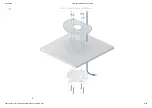20.04.2020
UAP-nanoHD Qu ck Start Gu de
https://dl.ubnt.com/qsg/UAP-nanoHD/UAP-nanoHD_EN.html
26/35
Connect the Ethernet cable from the Un F AP d rectly to an 802.3af-compl ant port on the
sw tch.
Connect ng to the PoE Adapter
1. Connect the Ethernet cable from the dev ce to the POE port of the PoE adapter.
2. Connect an Ethernet cable from your LAN to the LAN port of the PoE adapter.
3. Connect the Power Cord to the adapter, and then plug the Power Cord nto a power outlet.
UAP-nanoHD Qu ck Start Gu de