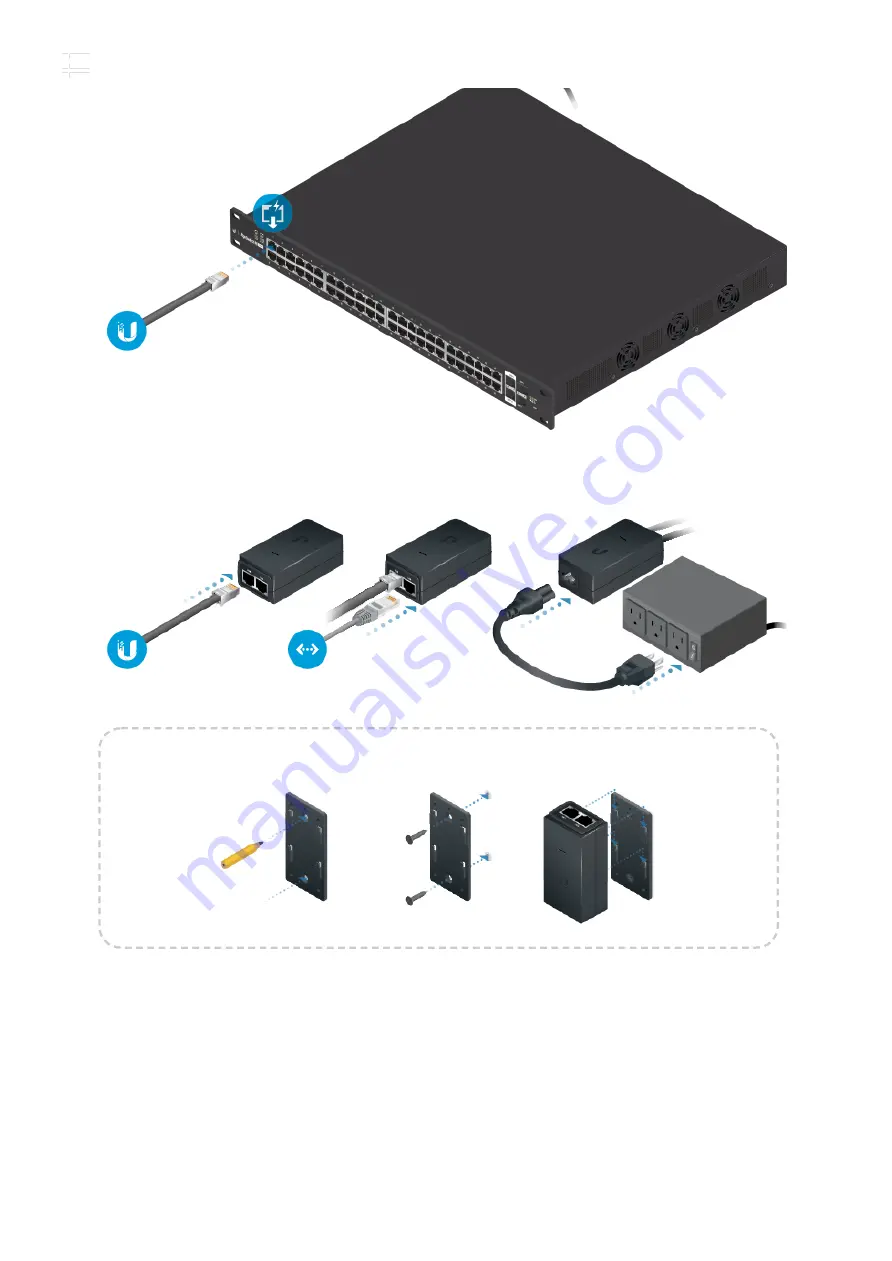
OR
Optional
Accessing airOS
Verify connectivity in the airOS Configuration Interface.
1. Make sure that your host system is connected via Ethernet to the device.
2. Configure the Ethernet adapter on your host system with a static IP address on
the 192.168.1.x subnet.
3. Launch your web browser and type https://192.168.1.20 in the address field.
Press enter (PC) or return (Mac).
NanoStationM/locoM Series Quick Start Guide
Содержание NanoStationM Series
Страница 3: ...Hardware Overview NSM2 NSM3 NSM365 NSM5 locoM2 locoM5 NanoStationM locoM Series Quick Start Guide...
Страница 8: ...3 4 NanoStationM locoM Series Quick Start Guide...
Страница 9: ...5 NanoStationM locoM Series Quick Start Guide...
Страница 10: ...6 NanoStationM locoM Series Quick Start Guide...




































