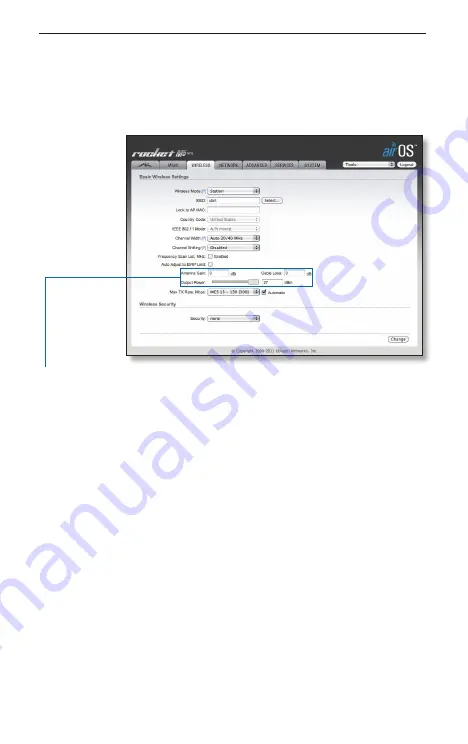
11
Installer Compliance Responsibility
Installer Compliance Responsibility
Devices must be professionally installed and it is the professional
installer's responsibility to make sure the device is operated within
local country regulatory requirements.
Since Ubiquiti Networks equipment can be paired with a variety
of antennas and cables, the Antenna Gain, Cable Loss, and Output
Power fields are provided to the professional installer to assist in
meeting regulatory requirements.
AirSync Capabilities
Many situations require the use of multiple AirMax M series
devices on the same tower. For example, the addition of an AirMax
basestation on an existing tower to service a new area or increase
the capacity of an existing network by using multiple basestations
with narrow coverage areas instead of one basestation with a wide
coverage area.
If the devices are using the same RF-band (e.g. 5 GHz or 2.4 GHz),
even if they are configured on separate frequencies, the devices
would interfere with each other. Additionally some RF bands like
900 MHz and 3.65 GHz have only 1 20 MHz channel requiring all
the basestations to use the same frequency. This interference
will cause Receive (Rx) errors on the basestation when it receives
packets from associated stations that are typically miles away.
Содержание M2 GPS Rocket M Series
Страница 1: ...Carrier Class AirMax BaseStation Models M2 M3 M365 M5 M900 GPS...
Страница 2: ......
Страница 23: ......










































