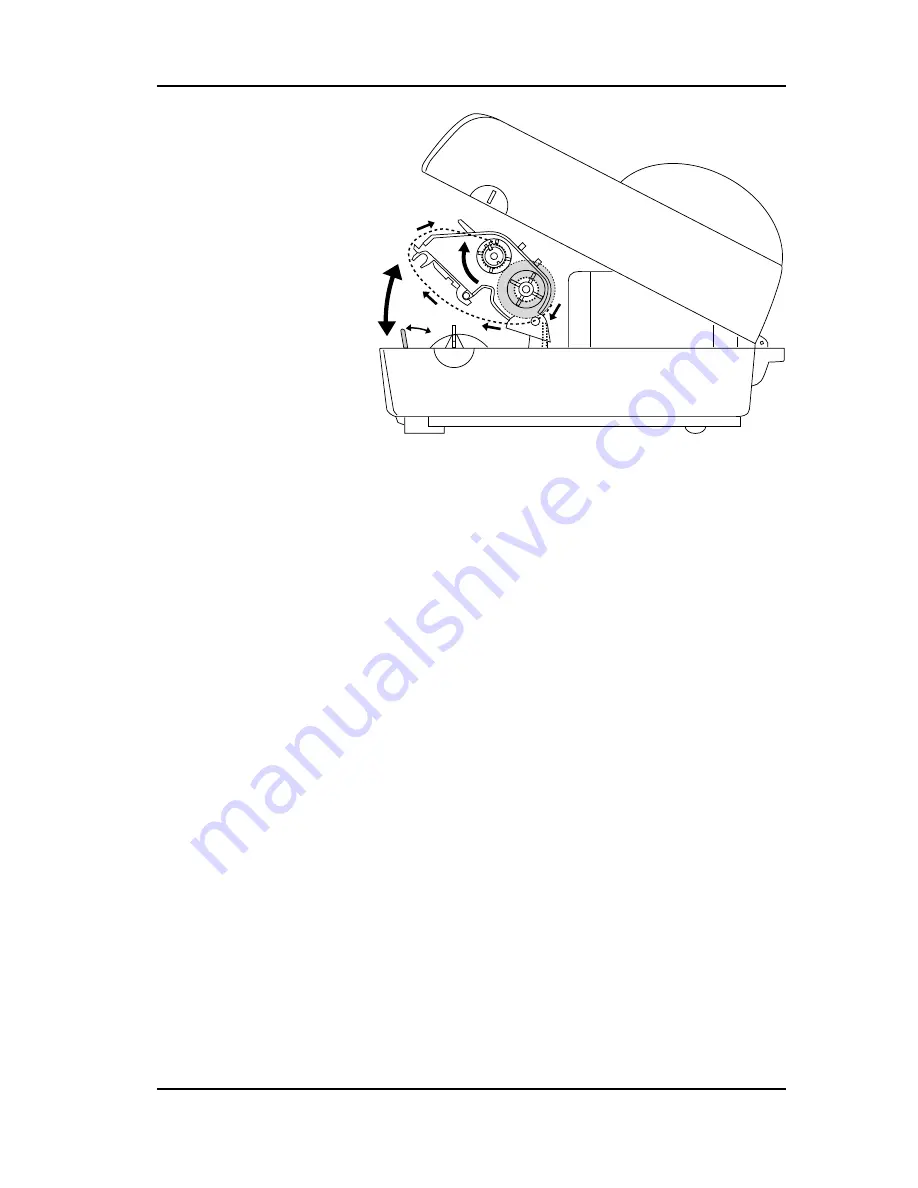
33
UBI EasyCoder 91 – Installation & Operation Ed. 1
Chapter 3 Operation
Ribbon Load
Thermal transfer ribbons are only required when print-
ing on non heat-sensitive receiving face materials. The
type of transfer ribbon should match the face materials,
as to obtain the best durability and printout quality.
Loading a Fresh Ribbon Roll
1
Open the printer's top cover by pressing the two cover
locks on either side and folding the cover upwards/
rearwards.
2
Pull the green carriage release lever, at the left side of
the print mechanism, forward and lift the print carriage
to open position.
3
Remove front core with the used-up ribbon and the
empty core at the rear. Keep the empty core!
4
Unpack a fresh roll of transfer ribbon and guide the
ribbon leader down in front of the wall, that separates
the print carriage from the paper compartment, so the
ribbon will feed from the top of the roll with the ink-
covered side facing rearwards.
5
Install the ribbon roll onto the rear spindle by placing
one end over the left spindle and pushing to the left.
Then align the right end with the right spindle and
engage.
6
Similarly, install an empty core onto the front (take-
up) ribbon spool.






























