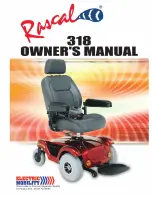20
21
1. OFF
2. ACC
3. RUN
Turning on Your 2×2
First things first, you need to turn the bike on. It’s
important to remember that the 2×2 is very quiet
due to its electric drive motors, and will not rev
when it’s turned on.
The 2×2 is equipped with a three-stage key switch.
To start, insert your key into the ignition, and turn it
to ACC mode. The display will illuminate.
When in ACC mode, a green “N” will illuminate
at the top of the display; this indicates the bike
is in Neutral.
When the key is turned to “RUN”, the bike will
beep and the “N” light will turn off. Now the bike
can be ridden.
Position 1: OFF
Position 2: ACC
– 12V power is on. The USB ports,
12V output, display, and horn are now active and
your high beam headlight can be turned on.
Position 3: RUN
- The bike can now be ridden and
the headlight and tail lights are on.
High Beam
Cut-off
Reset
Low Beam
Horn
Right Indicator
Left Indicator
Handlebar Controls
On the left side of the handlebar you will find a
control switch with several different functions. This
will be your one stop shop for the lights, indicators,
and horn.
A horn is provided to allow you to indicate your
presence. Press the red button to sound the horn.
Safety Cut-off
On the right side of the handlebar, next to the
throttle, you will find a control with two switches.
This is a safety cut-off switch for the motors.
If the switch is off, even if the ignition key is set to
“RUN”, the throttle will not be active. To ensure the
bike can be ridden, reset this switch and ensure
the ignition key is set to “RUN”.
Headlight Control
Due to regulatory requirements, the headlight and
tail lights automatically come on when the bike is in
“RUN” mode.
To turn off the headlight, the bike must be switched
to ACC mode.
The high beam function of the headlight can be
activated in ACC mode for when temporary lighting
is required while the throttle is inactive.
Directional indicators, reflectors, rear light, number plate holder and mirrors on the road version only.
Содержание 2x2 2018
Страница 1: ...2018 USER MANUAL ...
Страница 31: ...V 3 3 08 17 ...