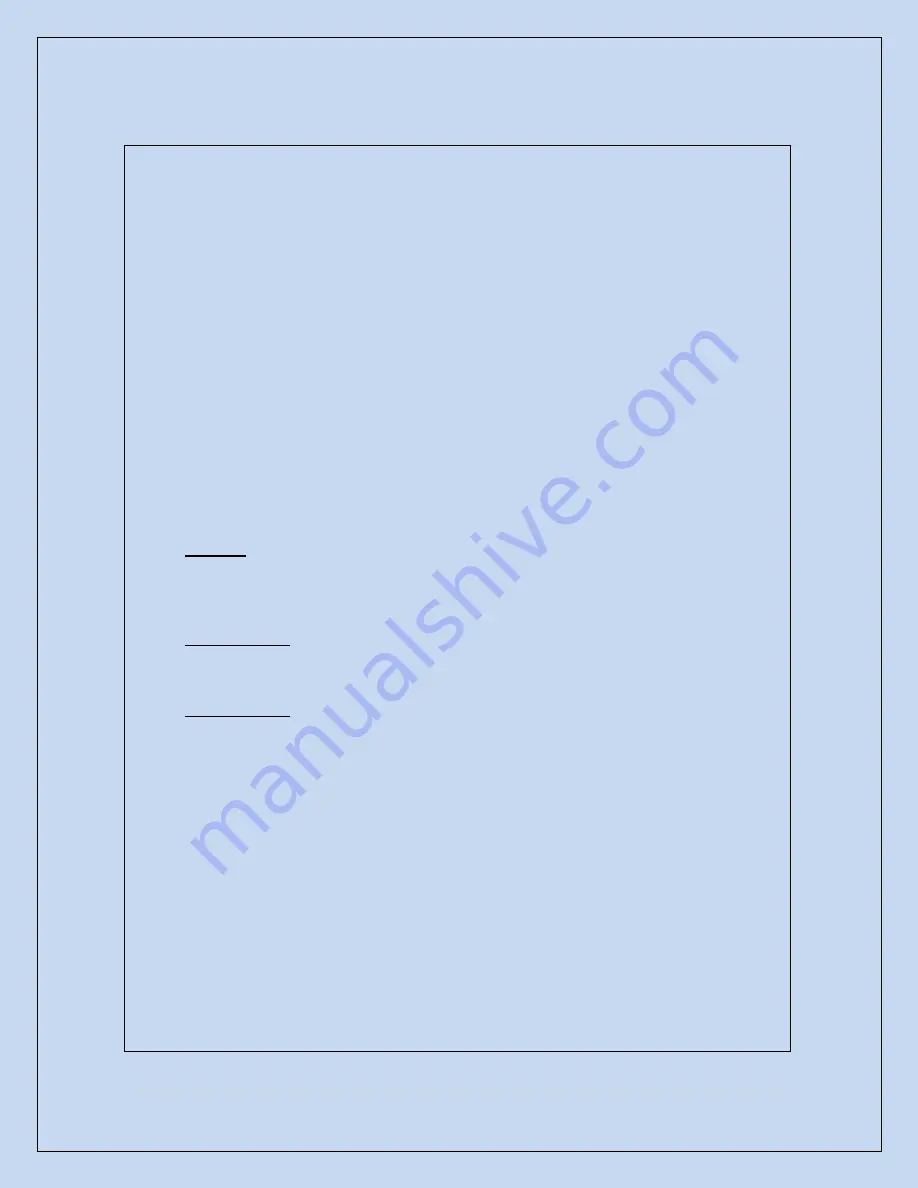
12 |
P a g e
II. Advanced Functions (cont.)
How to set up one time service code (up to 10 service codes)
Function Code: 33#
{#Master code#}+{33#}+{service code(1)#}+ {service code(2)#}+… and so on
How to delete user code or iButton key with index #
Function Code: 44#
{#Master code#}+{44#}+{index#}
How to schedule a user code
Function Code: 45#
{#Master code#}+{45#}+{user code#}+{Schedule days#}+{begin time & ending time#}
How to schedule a user iButton key
Function Code: 45#
{#Master code#}+{45#}+{touch iButton to {Schedule days#}+{begin time &
ending time#}
How to schedule a user with a user code AND an iButton key
Function Code: 45#
{#Master code#}+{45#}+{user code#}+{touch iButton to {Schedule
days#}+{begin time & ending time#}
How to DELETE an existing user code / iButton key (without index number)
Function Code: 46#
{#Master code#}+{46#}+{user code#}(or iButton key w/o trailing # key)
NOT available on non-software locks with v4.1 or earlier firmware
How to RE-ACTIVATE an existing deactivated user code / iButton key (without index number)
Function Code: 47#
{#Master code#}+{47#}+{user code#}(or iButton key w/o trailing # key)
How to DE-ACTIVATE an existing active user code / iButton key (without index number)
Function Code: 48#
{#Master code#}+{48#}+{user code#} (or iButton key w/o trailing # key)
How to enable auto-unlock function
Function Code: 64#
{#Master code#}+{64#}
How to setup auto-unlock time (it will auto unlock the door every day at assigned time)
Function Code: 63#
{#Master code#}+{63#}+{HHMM#}
How to disable auto-unlock function
Function Code: 65#
{#Master code#}+{65#}
How to enable auto-lock function
Function Code: 67#
{#Master code#}+{67#}






































