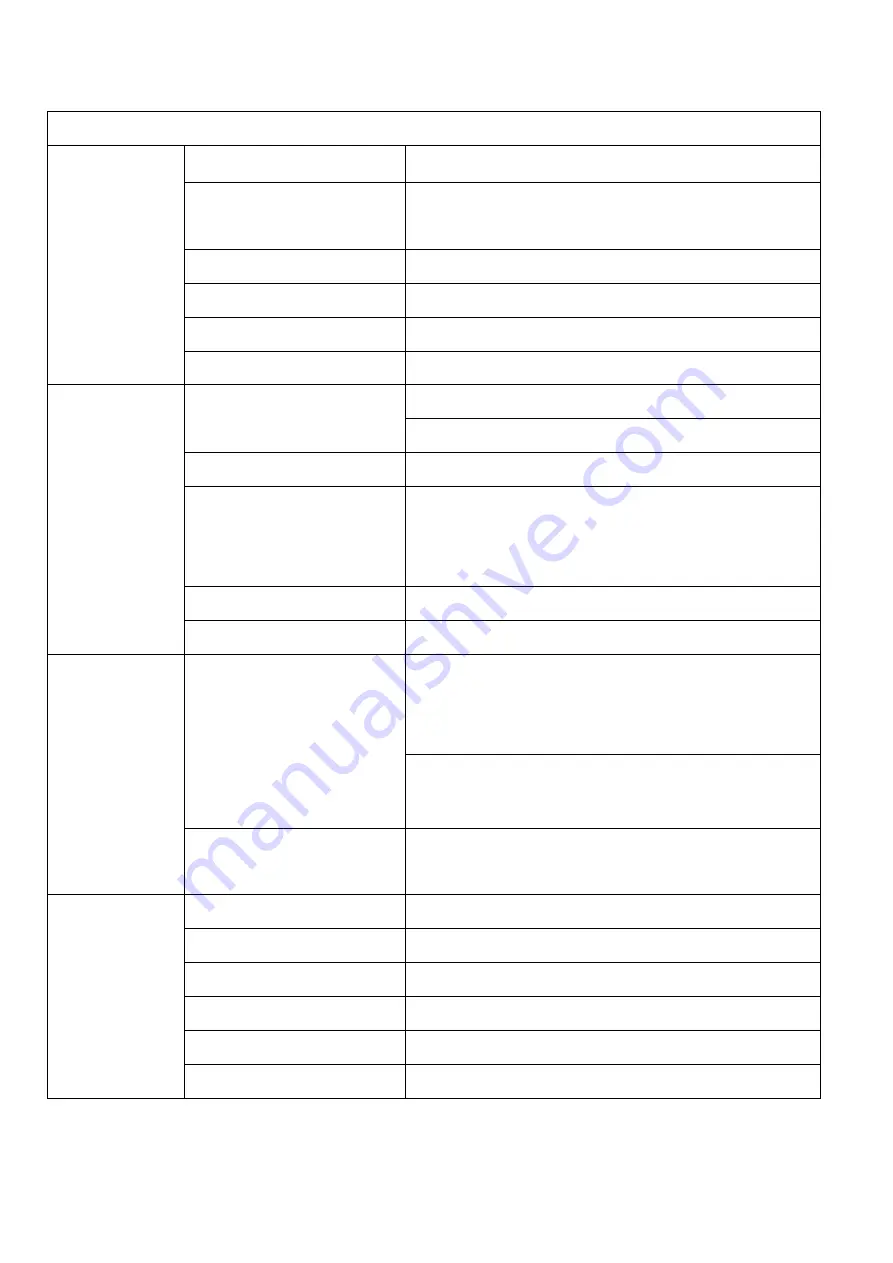
23
Specification
USB3.1 Duplicator
Specifications
Capacity
Designed support capability over 18TB+
Operation Type
Stand-alone, FPGA-based operation (Non-PC
based)
Supported Languages
English or Japanese
LCD Display
Backlit Monochrome LCD Display
LEDs
2 LED Indicators per Port (1 Red/ 1 Green)
Control Panel
4 Push Buttons (
▲
,
▼
, OK, ESC)
Features
Copy Modes
Quick Copy (Systems & Files Copy)
Whole Media Copy
Compare Function
Bit-by-bit data comparison
Diagnostic Modes
H3 Test (Read Test)/ H5 Test (Read and write
test) /H6 Test (Read and write test, only empty
sectors/spaces)
Sanitization Modes
Quick Erase, Full Erase, and DoD Erase
Format Functions
Formats device to FAT16 or FAT32
Compatibility
Supported Formats
Quick Copy:
FAT16/32/64, Windows (NTFS),
and Linux (Ext2/Ext3/Ext4)
Whole Media Copy:
All Formats, including proprietary formats
Supported O/S
All (Windows, Mac, Linux, and other stand-
alone systems)
Hardware
Specifications
Power Supply
100VAC ~ 220VAC
Working Temperature 5°C ~ 45°C (41°F ~ 113°F)
Storage Temperature
-20°C ~85°C (-4°F ~ 185°F)
Working Humidity
20% ~ 80%
Storage Humidity
5% ~ 95%
Certifications
FCC, CE, RoHS
*Specifications subject to change without notice.



















