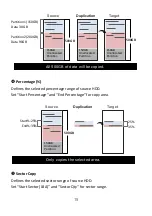4
Product Overview
Ø
HDD Port #1:
Connect HDD for copy source or erase.
Ø
HDD Port #2:
Connect HDD for copy target or erase.
Ø
LED Light:
Red(error), Green steady(pass), Green flashing(working), Yellow(Powered,
do not remove HDD)
Ø
USB Port:
Connect USB drive for exporting log report.
Ø
RS232 Serial port:
Connect to a printer, print out real-time erase report.
LED
Light
HDD Port
#2
RS232 Serial Port
Power Switch
HDD
Port #1
Navigation Buttons
USB Port
Asynchronous
Erase Button