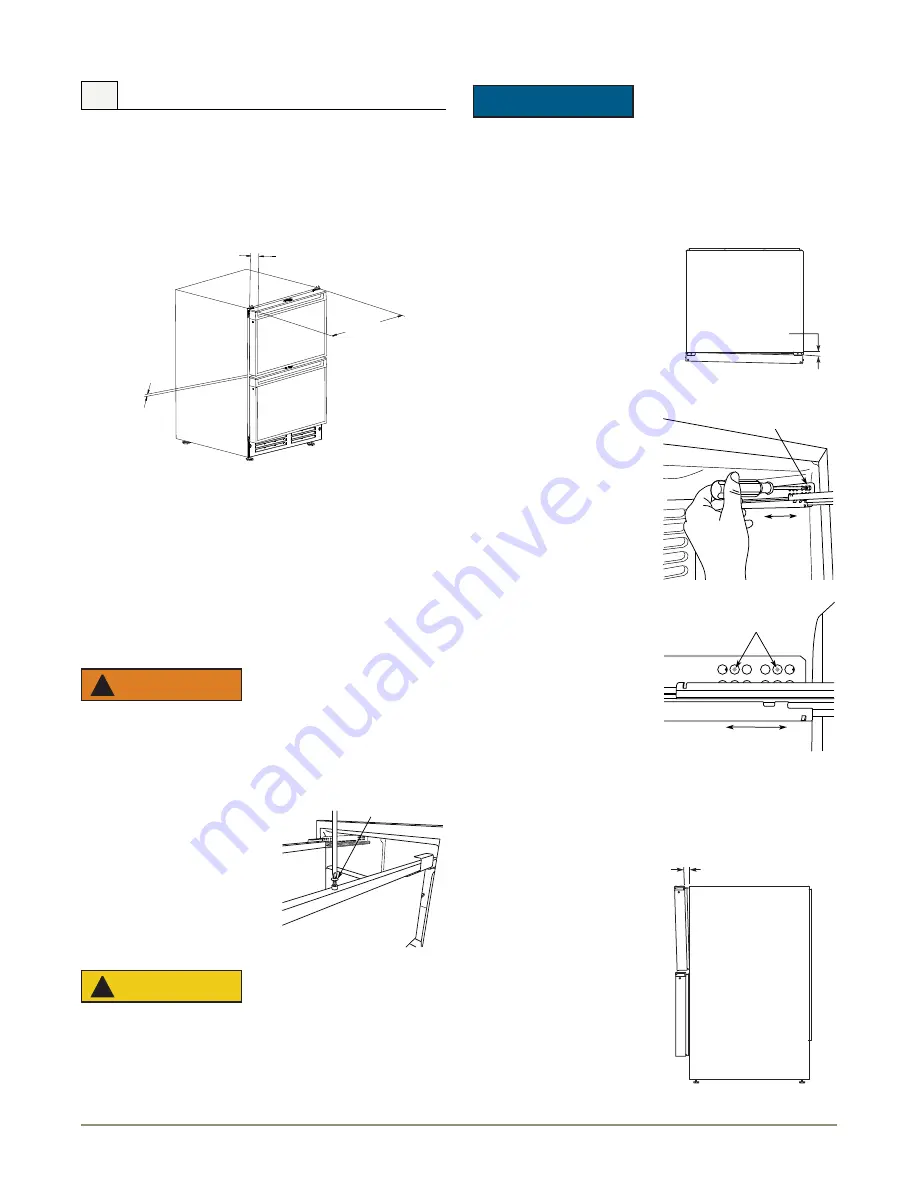
6
u-line.com
Checking Drawer Alignment
The unit’s drawers are aligned at the factory before shipment.
However, their alignment could have been disturbed during
shipment or during overlay panel installation. Check each drawer
to confirm that it is aligned:
•
Side-to-Side
— When viewed from the top, the drawer front
should be square with the sides of the cabinet.
•
Front-to-Back
— When viewed from the side, the drawer
front should be straight with the cabinet’s sides, not cocked
forward or back.
•
Top-to-Bottom
— When viewed from the front, the drawer
should be level horizontally.
Adjusting Drawer Alignment
WARNING
!
SHOCK HAZARD — The unit must be unplugged from
the wall outlet during drawer removal, adjustment and
re-installation.
Drawer Removal
1. Confirm that the unit is
unplugged from wall outlet.
2. Unplug the drawer’s connection
wiring (top drawer only).
3. Remove the mounting screws.
4. Pull the drawer completely out
of the unit.
CAUTION
!
Use care when handling the drawer. Drawer edges, drawer
rail and the unit’s slide may be sharp.
NOTICE
Drawer adjustments are made by moving the slide that
carries the drawer’s rail. Minor adjustments may be made
by loosening one of the slide’s mounting screws, adjusting
the slide and retightening the screw. Severe adjustments
may be made by removing the slides’ mounting screws,
drilling new mounting holes and remounting the slide.
Side-to-Side Adjustment
The drawer will need a Side-to-
Side Adjustment if, when viewed
from the top, the drawer front is
not square with the sides of the
cabinet. This is caused by one of
the slides being mounted too far
forward on the unit’s liner.
Minor Adjustment:
Note:
The mounting holes on the
slide are slightly larger than the
screws’ diameter.
1. Loosen the slide’s mounting
screws.
2. Push the slide backward.
3. Retighten the screws.
Severe Adjustment:
Note:
The slides have extra
mounting holes that may be used.
1. Remove the slide’s mounting
screws.
2. Reposition the slide so it is the
same distance from the front
of the liner as the other slide.
Measure to confirm.
3. Mark new drilling holes using
different sets of mounting holes on the slide.
Note:
Front location holes are shown. Corresponding rear holes
will also need to be marked.
4. Drill all the new holes with a #30 drill bit.
5. Remount the slide.
Front-to-Back Adjustment
The drawer will need a Front-to-
Back Adjustment if, when viewed
from the side, the drawer front is
cocked forward or back. This is
caused by the front slide
mountings not being level with
the rear slide mountings.
6 Standard Drawers
Aligned
Side-to-Side
Aligned
Front-to-Back
Aligned
Top-to-Bottom
Mounting
Screw
Top View of Unit
Not Aligned Side-to-Side
Push Slide
Backward
Loosen
Mounting Screws
Mark and Drill New
Mounting Holes
Push Slide
Backward
Not Aligned Front-to-Back
Side View of Unit





























