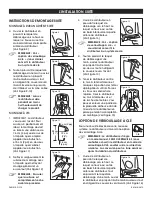PAGE 2 OF 12
0814 IH-3415
MOUNTING INSTRUCTIONS CONTINUED
TAPE MOUNTING
CONTINUED
4. Open the dispenser by
pushing up on the release
latch. The latch is on the
bottom back edge of the
dispenser in the center.
(See Figure 8)
NOTE: See "Keyed
Locking Option" if you
would like to convert
your dispenser to a
keyed system.
5. While pushing the release
latch, open the dispenser
by placing your other hand
on the top, and guiding
the front cover forward.
Apply pressure from inside
the dispenser over the taped
area. (See Figures 9-10)
NOTE: Allow dispenser
to remain empty for a
minimum of 8 hours
before loading.
SCREW MOUNTING
1. Important! Dispenser opens
to the front. For ideal
placement, the dispenser
should be mounted 3"
above any countertop,
fixture or obstruction, and 2"
below any cabinet, fixture or
obstruction. (See Figure 11)
2. Clean the mounting surface
thoroughly using any type of
general purpose cleaner
and a paper towel.
(See Figure 12)
NOTE: Be certain
surface is completely
dry before proceeding.
3. Open the dispenser by
pushing up on the release
latch. The latch is on the
bottom back edge of the
dispenser in the center.
(See Figure 13)
NOTE: See "Keyed
Locking Option" if you
would like to convert
your dispenser to a
keyed system.
4. While pushing the release
latch, open the dispenser
by placing your other hand
on the top, and guiding
the front cover forward.
(See Figure 14)
5. Hold the dispenser against
the wall in the proper
position and mark the
appropriate slots. Drill holes
in marked slots. Attach
dispenser to the wall with
the wall anchors and screws
provided. You may choose
to remove a portion of the
protective backing from
the tape to help hold the
dispenser in position as you
complete the installation.
(See Figure 15)
KEYED LOCKING OPTION
For added security, your new foam dispensing
system has a KEYED locking option.
NOTE: The dispenser has been shipped to you
in the manual, NO KEY REQUIRED mode. If you
wish to convert your dispenser to the KEYED
locking mode, please follow the instructions.
The conversion can be completed before or
after the installation.
1. Open the dispenser by
pushing up on the release
latch. The latch is on the
bottom back edge of the
dispenser in the center.
While pushing the release
latch, open by placing
your other hand on the top,
and guiding the front cover
forward. (See Figure 16)
INSTALLATION CONTINUED
Figure 8
Figure 9
Figure 10
2"
11"
7.5"
3"
Figure 11
Figure 13
Figure 14
Figure 15
Figure 16
Figure 12
Key