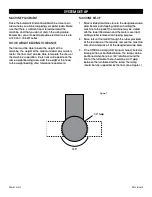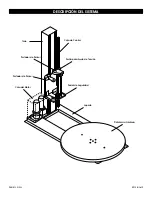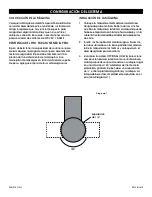PAGE 17 OF 33
0913 IH-1619
CONTINUACIÓN DE CAJA DE CONTROL
Presione el botón BOTTOM WRAPS para seleccionar el número de envolturas deseadas en parte
inferior (0-9).
Gire la perilla de ajuste CARRIAGE SPEED en el sentido de las manecillas del reloj para
incrementar, y al contrario de las manecillas del reloj para disminuir la velocidad del portador.
Esto le permite ajustar la superposición de su película.
Gire la perilla de ajuste TURNTABLE SPEED en el sentido de las manecillas del reloj para
incrementar, y al contrario de las manecillas del reloj para disminuir la velocidad de la
plataforma giratoria.
El botón BANDING es utilizado para aplicar multicapas para reforzar la envoltura en modo
automático o manual. Presione y sostenga este botón: el portador detendrá de subir/ bajar.
Cuando lo libere, el portador reanudará su movimiento.
El botón EMERGENCY STOP detiene la plataforma giratoria en situación de emergencia. Esto NO
detendrá la plataforma giratoria instantáneamente. La plataforma giratoria se detendrá por
inercia, dependiendo del peso de la carga, después de que el botón sea presionado.
Este cambia el interruptor principal a Encendido o Apagado. (Enciende y Apaga el interruptor
principal).
¡pRECAUCIÓN! El pEDAL DE SEGURIDAD, localizado debajo del portador de la película,
trabaja solo cuando la máquina está Encendida. Cuando la barra es activada, la
corriente principal se apagará. Al liberar el pedal reactivará la corriente principal.
presione el botón START para reiniciar el funcionamiento.