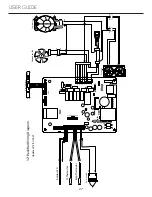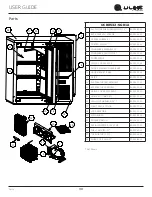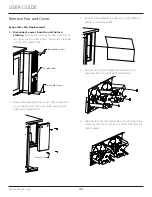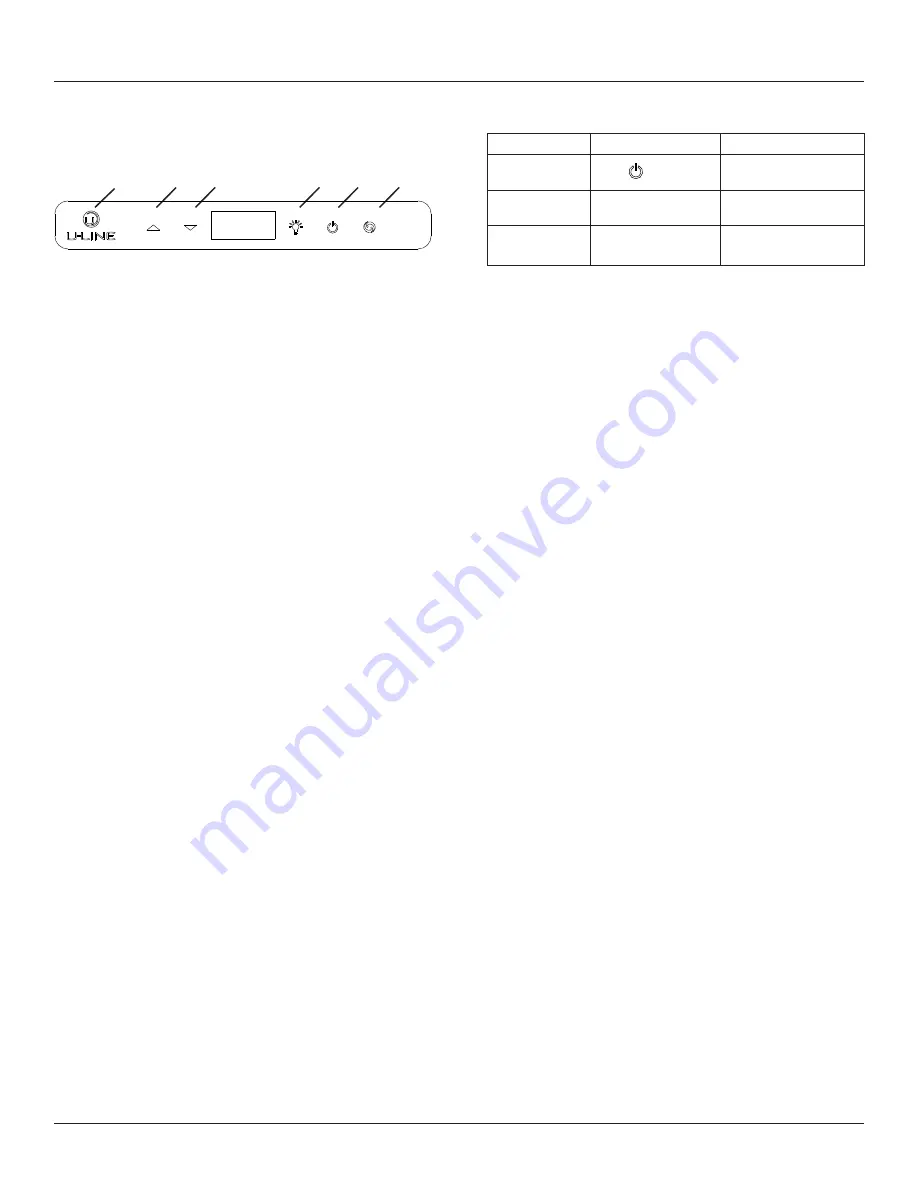
USER GUIDE
Control Operation-Service
Control Operation-Service
UI BUTTON LAYOUT
CONTROL FUNCTION GUIDE
FUNCTION
COMMAND
DISPLAY/OPTIONS
ON/OFF
Press
and release Unit will immediately
turn ON or OFF
Clean Mode
See “Cleaning”
section
Sabbath Mode
See “Sabbath Mode”
section
4
2
1
5
3
6
Showroom Mode
This mode is designed to show units in a display
environment. When in this mode the only functions will be
the control and cabinet lights. The compressor, fans, etc.
will not operate. To enter/exit this mode hold the light key
and the power key for 5 seconds. The display will flash
once and beep and the degree symbol will begin to flash.
When the degree symbol is flashing the unit will allow the
use of the control for demonstrations. The unit can be left
in this mode indefinitely.
Service Mode
This mode has options available for service diagnostics. To
enter the mode hold the hidden key for 10 seconds. The
display will show "01”. When in this mode use the up and
down arrows to select the desired option. The LIGHT key is
the ENTER key and will initiate the function. If changing a
setting, you must press the LIGHT key again to retain the
changed setting. To exit the service mode scroll to option
"00" and press the LIGHT key. After five minutes of not
touching any keys the mode will also exit automatically.
1. Hidden Button
• Access Service Menu
• No LED directly above. All LED’s turn on with button
2. Up Arrow Button
• Increases temperature
• Navigates through service menu
3. Down Arrow Button
• Decreases temperature
• Navigates through service menu
4. Light Button
• Activates light for 12 hours on select models
• Used to select items in service menu
5. Power Button
•
Turns unit on/off
6. Clean Button
• Activates Clean Cycle on select models
• Toggles between zones in Dual-Zone models
41