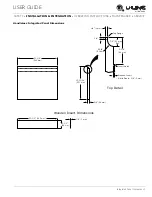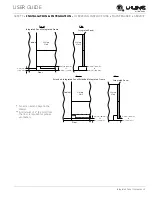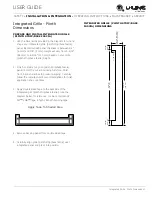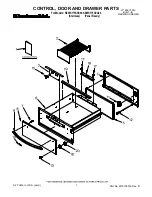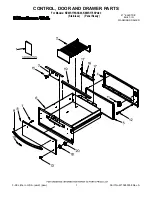USER GUIDE
Control Operation 2
u-line.com
SAFETY • INSTALLATION & INTEGRATION •
OPERATING INSTRUCTIONS
• MAINTENANCE • SERVICE
U-SELECT
®
CONTROL
Digital Display
The 3000 Series units are controlled by a feature rich,
advanced OLED display control unit. The control panel
allows adjustment to temperature set point, access to
Energy Saver Mode, internal temperature readings, and
many other features.
Zone Control
Your model has a single control module for both zones.
Each side of the control refers to a specific zone.
Adjusting Temperature Settings
Each zone has a series of Mode Settings with a default
value for each setting. Each Mode Setting can be further
customized by fine tuning the temperature set point. See
the chart below for a description of each mode and mode
temperature ranges. Mode selection will vary by model.
Mode Settings Chart
Many food types have an optimum storage temperature.
Storing your food properly will help maintain its freshness
and flavor. The Food Storage Chart contains food types
and their respective optimum storage temperatures.
Food Storage Chart
Each zone may have its own mode and set point.
Available Mode Settings will vary with model.
1. In order to adjust temperatures, you must first select a
zone to adjust. To select, press . The left side Mode
Setting will flash. Pressing again will select the right
side and the right side Mode Setting will flash.
2. Pressing will cycle through the available modes for
your model. Reference the Mode Settings Chart for
each Setting’s default set point and range.
3. Once your have selected your desired mode the default
set temperature will display. You may further fine tune
the temperature by pressing or .
Quick Chill
CAUTION
!
A number of zones include a quick chill feature.
Quick chill is designed to quickly pull warm
beverages and foods down to optimum storage
temperature. It is important to only initiate
quick chill modes when the unit has been fully
loaded with warm product. Failure to follow this
notice could result in food or beverages that are
cooled to a point below optimum or frozen.
Setting
Default °F (°C)
Range °F (°C)
Beverage/Drinks
38 (3)
34 - 65 (1 - 18)
Market/Fresh
38 (3)
34 - 40 (1 - 4)
Root
50 (10)
45 - 55 (7 - 12)
Pantry
42 (5)
34 - 70 (1 - 21)
Deli
36 (2)
34 - 40 (1 - 4)
ROOT
ROOT
4499 FF
5500 FF
O
O
O
O
Up
Display
Zone Toggle
Select
Down
U-Select Lighting
Power
Can be displayed in Celsius
Mode
Food Types
Deli
Meats, Fish, Cheeses, Dairy, Butter, Garlic,
Oils, Nuts, Condiments
Market/Fresh
Fruits, Vegetables, Berries, Lettuce
Pantry
Dry Goods, Breads, Baking Items, Spices,
Seasonings
Root
Root Vegetables, Potatoes, Onions, Lemon,
Lime, Melon, Peppers, Beans, Cucumber, Cut
Vegetables