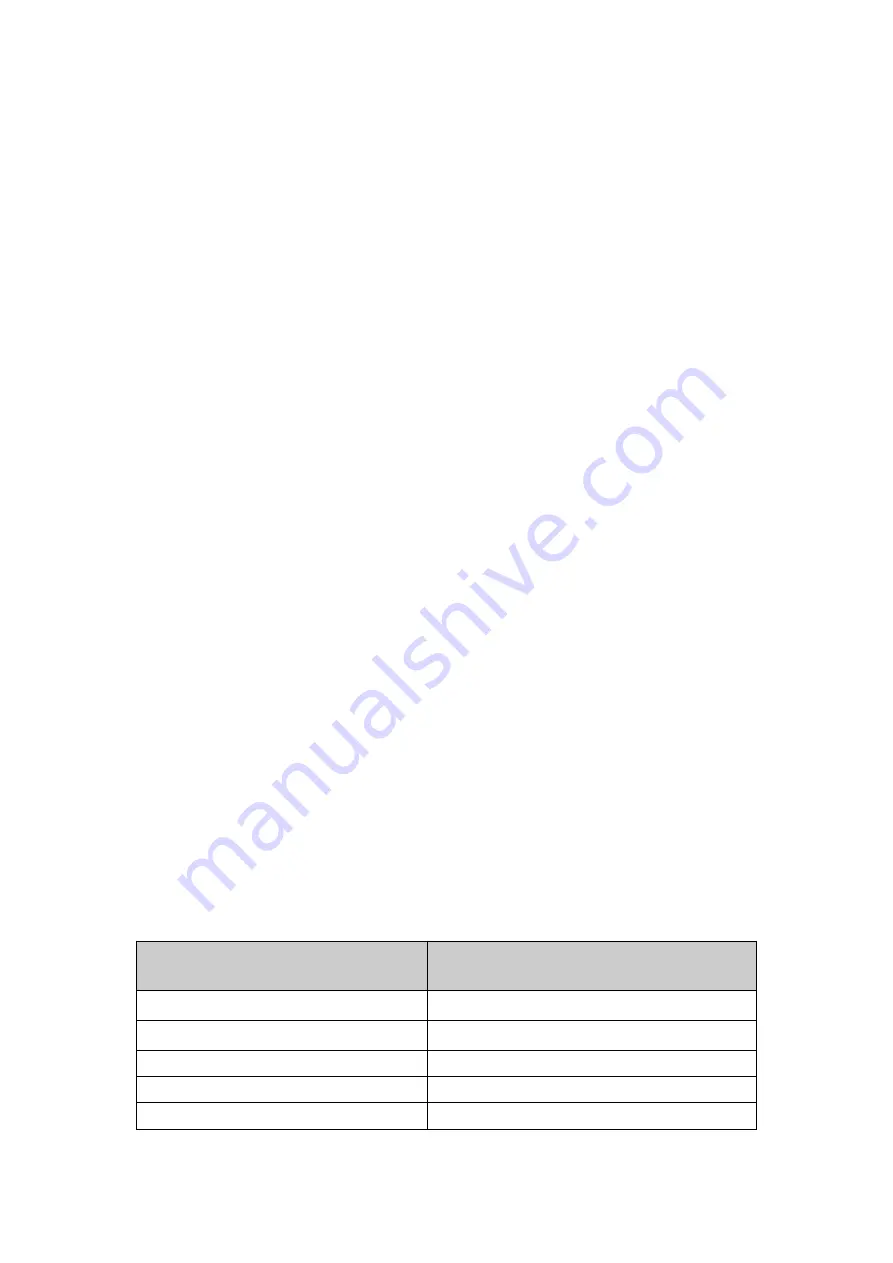
2 Product application
1. Refrigerated storage and transportation;
2. Archives;
3. Experimental (test) rooms;
4. Workshop;
5. Museums;
6. Pharmaceutical environment;
7. Fresh transport.
3 Product features
1. High accuracy and stability;
2. Bluetooth 4.1;
3. Long distance wireless transfer;
4. Built-in highly sensitive temperature and humidity sensor;
5. Real-time display temperature and humidity;
6. It can store 12000 pieces of temperature and humidity data;
7. You can set the alarm temperature range;
8. Can be set the scope of temperature alarm;
9. Can be set normal storage temperature and humidity data interval and alarm
storage temperature and humidity data interval;
10. Can choose time to query data, the stored data can be saved in history;
11. History report can be sent to specified email;
12. By pairing Bluetooth printer to print the data report;
13. Can by OTA update version.
4 Product specification
Item
Specification
Signal transmission frequency
2.400 - 2.4835GHz
Protocol standard
Bluetooth 4.1
Modulation mode
GFSK
Send interval
2S, adjustable
Built in battery
CR2450,620mAh /3V































