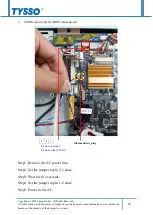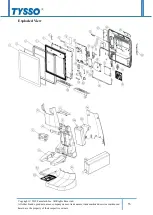Copyright © 2019 Fametech Inc. All Rights Reserved.
All other brands, product names, company names, trade names, trademarks and service marks used
herein are the property of their respective owners.
39
2.
Remove the SATA Extended Cable of the 2
nd
HDD/SSD
①
.
Lay the POS unit upside down then unplug the SATA cable and power cord.
②
.
Remove the rear cover and top cover of the base unit.