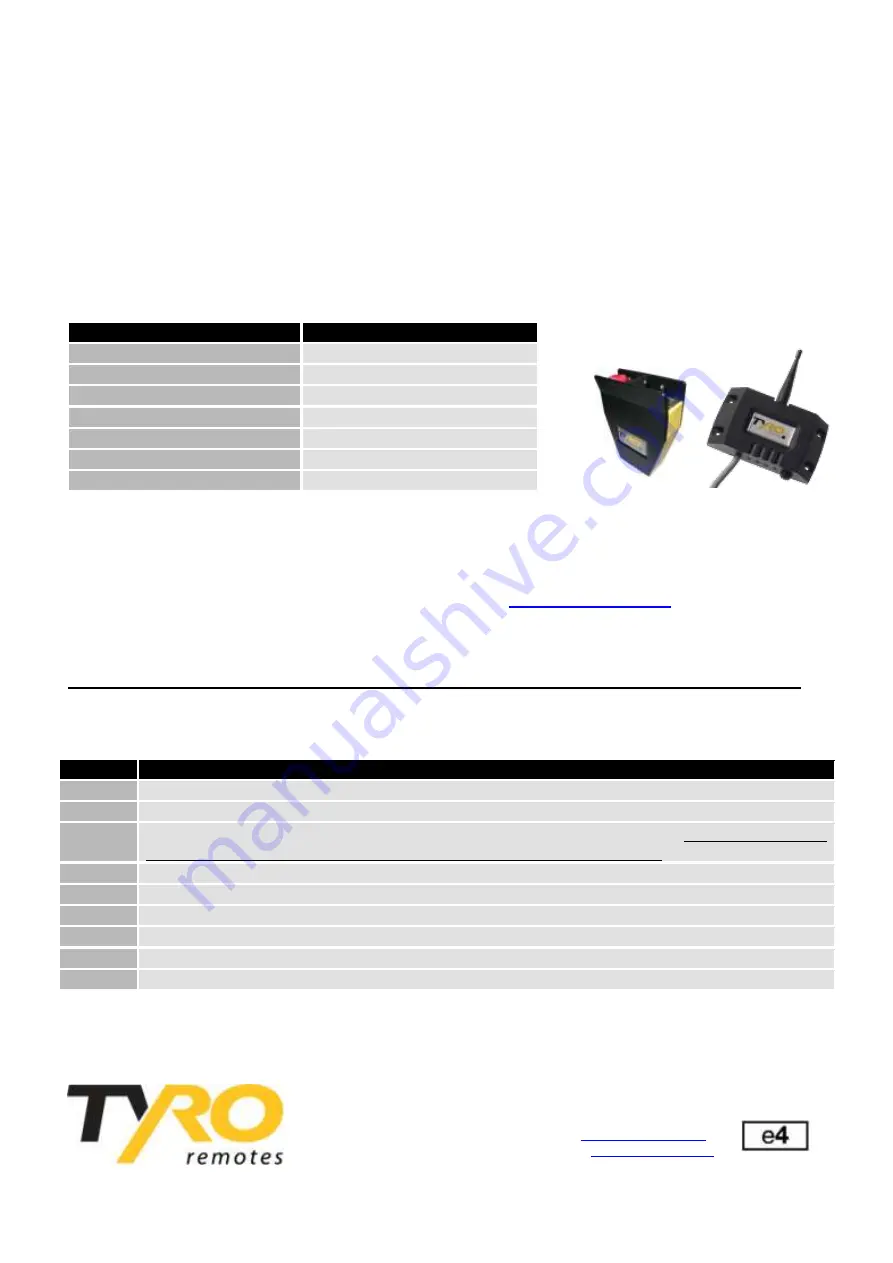
Tyro Fornax Basic Forestry Winch Control
Manual, standard 868 MHz version
Tyro Remotes
Tel: +31-(0)546-588790
Bedrijvenpark Twente 1B
Fax: +31-(0)546-579490
7602 KA Almelo
E-mail:
Nederland
Website:
Aquarius Basic receiver
Assembly
To optimise the system’s range, we recommend placing the Aquarius receiver as high as possible and
free of metal objects. After connection and assembly, please test firs before switching on the mains
power. Always connect the Aquarius receiver to the supply source after a main fuse.
Connection is as follows:
* Connect programming wire no. 7 to the earth
Status LED receiver
Signal received: flashes yellow
Registration mode:
continuously lit
For technical questions about assembly, please refer to
Tab
‘Support’, Aquarius receiver, FAQs.
PLEASE NOTE: All the systems have already been programmed ex works
Programming a new Fornax transmitter to the receiver
If you want to program a new transmitter to the receiver, please do so as follows:
It is not possible to program more than 1 Fornax transmitter on the Aquarius Basic or Delta
receiver at the same time.
Description
Wire number
Wind up
3
Unwind
2
Emergency stop (Basic-Safe)
6
Emergency call
5
V+
1
Programming wire *
7
earth
yellow/green
Step
Description
1.
Make sure that the Aquarius receiver is connected correctly and has power.
2.
Switch off the Fornax transmitter.
3.
Connect wire no. 7 with the power supply (V+)
for no longer than 3 sec.
(If you connect wire
no. 7 for longer than 8 sec. the registration mode is rounded off again.)
4.
The status LED on the Aquarius receiver will now light up.
5.
Press the on/off switch on the Fornax transmitter
in the direction of the green ‘on’ symbol.
6.
The status LED on the Aquarius receiver will now go out.
7.
The Fornax transmitter is now programmed to the Aquarius receiver.
8.
After programming, reconnect wire no. 7 back to the earth connection.
9.
After assembly, cut off and insulate
all
the unused wires.





















