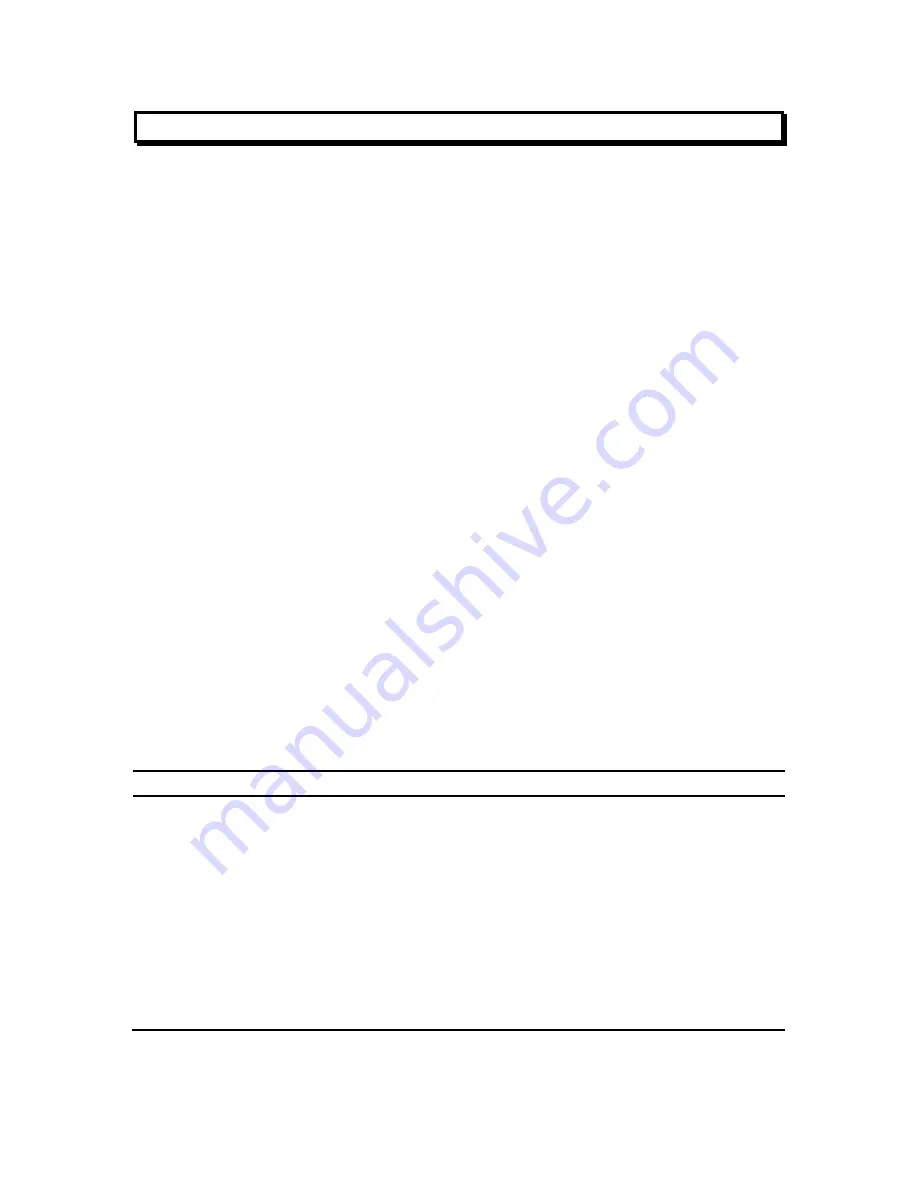
Document: LT0082
VIGILANT F08 Installation & Programming Manual
Programming
4.2
ENTERING PROGRAMMING MODE
Located at the top left hand side of the main board is a push-button labelled "PROGRAM".
MAIN BOARD - Top Left-Hand Side
┌─────────────────────────────────────
│
┌─┐
┌────────────┐
│
├─┤
│
OOOOOOO OOOO
│
Display Connector
────
>
│
│
└────────────┘
│
│
│
│
│
│┌───┐
│
├─┤│
O
│
PROGRAM
│
└─┘└───┘
Figure 4.1
Location of "PROGRAM" pushbutton
TO ENTER "PROGRAMMING MODE":
┌───┐
Press and hold the "PROGRAM" pushbutton key for four (4) beeps
│
O
│
of the sounder.
└───┘
-
All output amber "ISO" LEDs start flashing.
-
The "ZONE OUTPUT MAPPING" programming function is automatically
selected upon entry into the "PROGRAMMING MODE".
-
The green "SEL" indicator of ANCILLARY RELAY starts flashing.
-
Zones that are mapped to ANCILLARY RELAY are indicated by their "ALM"
zone LEDs being ON.
* * PLEASE NOTE * *
"PROGRAMMING MODE" cannot be activated if:
1)
A system test is currently being performed;
2)
A zone test is being performed;
3)
Any zone has an unsilenced and non-isolated alarm or fault condition;
4)
A battery test is currently being performed; or
5)
Any key is depressed.
Issue 3.04
24 March 2006
Page 4-5
Содержание F08
Страница 48: ......






























